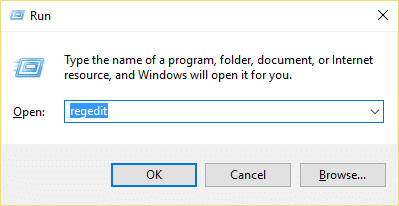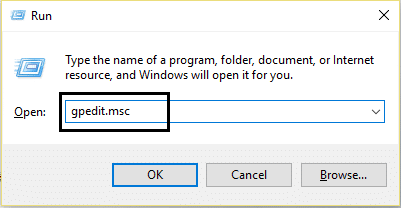The worst part of Send a Smile feature is that there is no way to disable or remove this annoying feature, but we have found a pretty neat way to Disable Send a Smile button from Internet Explorer. So without wasting any time, let’s see how to Send a Smile button from Internet Explorer with the help of the below-listed guide.
Remove Send a Smile button from Internet Explorer
Make sure to create a restore point just in case something goes wrong.
Remove Send a Smile button from Internet Explorer Method 1: Remove Send a Smile button using Registry Editor Method 2: Remove Send a Smile button using Group Policy Editor
Method 1: Remove Send a Smile button using Registry Editor
Press Windows Key + R then type regedit and hit Enter to open Registry.
Navigate to the following registry key: HKEY_CURRENT_USER\SOFTWARE\Policies\Microsoft
Right-click on Microsoft then selects New > Key.
Name this new key as Restrictions and hit Enter.
Now right-click on Restrictions key and select New > DWORD (32-bit) value.
Name this DWORD as NoHelpItemSendFeedback and hit Enter.
Double-click on NoHelpItemSendFeedback and set it’s value to 1 then click OK.
Reboot your PC to save changes, and this would Remove Send a Smile button from Internet Explorer.
Method 2: Remove Send a Smile button using Group Policy Editor
Press Windows key + R then type gpedit.msc and hit Enter.
Navigate to the following path inside Group Policy Editor: User Configuration > Administrative Templates > Windows Components > Internet Explorer > Browser menus
Select Browser menus than in the right window pane double-click on “Help menu: Remove ‘Send Feedback’ menu option“.
Set this policy to Enabled then click Apply followed by OK.
Reboot your PC to save changes. Recommended:
Fix Desktop Background Changes Automatically in Windows 10 Fix Thumbnail Previews not showing in Windows 10 How to Fix Windows Update Error 0x80070026 Fix Windows Update Error 0x80070020
That’s it you have successfully Remove Send a Smile button from Internet Explorer but if you still have any questions regarding this post then feel free to ask them in the comment’s section.