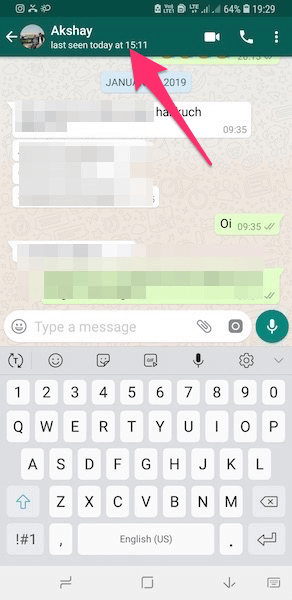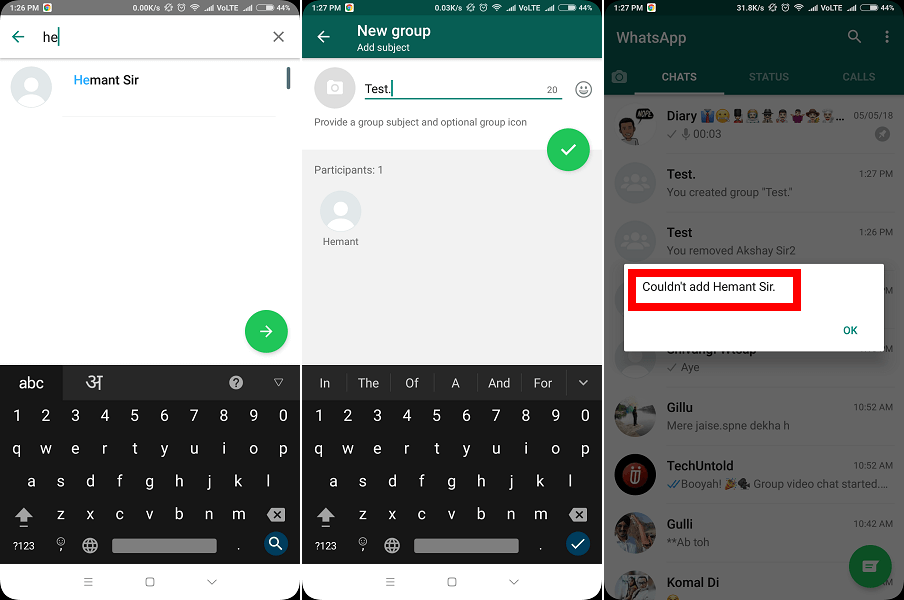If that is the case then definitely this WhatsApp block checker list at TechUntold will answer most of your questions. We will help you figure out if you have been blocked on WhatsApp. Let’s dive in!
Check If Someone Blocked You On WhatsApp
If for a particular WhatsApp contact you observe the following things mentioned below then it signals that you have been blocked by that contact on WhatsApp.
1 Check If Someone Blocked You On WhatsApp2 How Do You Know If Someone Blocked You On WhatsApp Or It’s Just Privacy Settings?3 Bonus Tip: Know If Someone Deleted Your Number On WhatsApp (Android/iPhone)4 Final Words
- Firstly, go to that contact on WhatsApp whom you suspect has blocked you on WhatsApp. Try viewing the time that comes below the name of that contact at the top of the conversation as shown in the screenshot below. You will not be able to see this person’s time information if the contact is not online at that moment. Also, the ‘Online’ status won’t be visible even if the contact is online at that particular time. However, keep in mind that the person in interest can always hide their Last Seen status (here’s how it is done).
- You won’t be able to see that WhatsApp contact’s profile picture if he/she has blocked you.
- Moreover, you will also not be able to view the ‘About‘ of that WhatsApp contacts.
- You can’t see any changes in the profile of that person. The 24-hour status or WhatsApp stories will be visible to you only if they uploaded them before blocking you. Their new statuses won’t be visible to you.
- If someone has blocked you on WhatsApp then the messages you send won’t be delivered to that contact (among other things). This means that any message you send will have only one grey tick forever. You won’t see double or blue ticks for newly sent messages. Note: The messages you sent to that contact in the period when you were blocked by that contact won’t be delivered even if that WhatsApp contact removes you from their blocked list in the future.
- You will not be able to make WhatsApp calls or video calls to that contact. It will say ‘Calling‘ when you place the call from your WhatsApp account and will never switch to ‘Ringing‘. The user who has blocked you will never receive any call at their end.
How Do You Know If Someone Blocked You On WhatsApp Or It’s Just Privacy Settings?
All the things in the above points are possible even if they haven’t blocked you. They might have uninstalled their WhatsApp after applying all the privacy. So, you can try adding them to a new group or a group that already exists. If the person has really blocked you, then you will not be able to add them. When you try, the pop-up says ‘Couldn’t add XYZ’. READ ALSO: How to track WhatsApp Messages, calls, text messages and more If you notice all of the above for a particular WhatsApp contact then there is a high possibility that WhatsApp contact has blocked you. You also won’t get any notifications for this contact. There is no way to check directly which contacts have blocked you. WhatsApp has implemented it like this on purpose keeping in mind your privacy when you block someone. Having said that if all of the above qualifies then you can almost be sure that WhatsApp contact has blocked you.
Bonus Tip: Know If Someone Deleted Your Number On WhatsApp (Android/iPhone)
This procedure does not require any third-party apps. We will use the broadcast feature of WhatsApp to find if somebody has your contact number saved on WhatsApp or not. This tweak works for Android as well as for iPhone. The broadcast messages are sent to only those who have saved your contact on their WhatsApp contact list. By this, you can easily figure out if someone has deleted you on WhatsApp or not.
Final Words
We hope that you’re able to figure out if someone blocked you on WhatsApp or not after reading this article. If you wonder how to find out the same information on other social media, check these posts:
How To Tell If Someone Blocked You On InstagramHow To Tell If Someone Blocked You On Facebook Or Deactivated Account
Let us know in case of any further queries.
The message I sent only got 1 grey tick. I am not blocked right?
If you create a broadcast list and I include one friend who I know has not blocked me, then another who I think may have, how can the double or single ticks make a difference. I thought because my friend who has not blocked me is reading them the double tick status is only happening because the friend not blocking me is reading them.
Thank you.
Thanks
I hope this helps.
Hope this clears out your confusion.
Am I blocked?
Hope this helps.
What does it means…..
If i can see status.. for sure i’m not blocked… Profile pic can’t seen.. assuming, I’m not in his / her contact list.
But can’t understand, when he/she online (i can see from other phone), its not shown online on my phone.
Save my name, email, and website in this browser for the next time I comment.
Notify me of follow-up comments via e-mail.
Δ