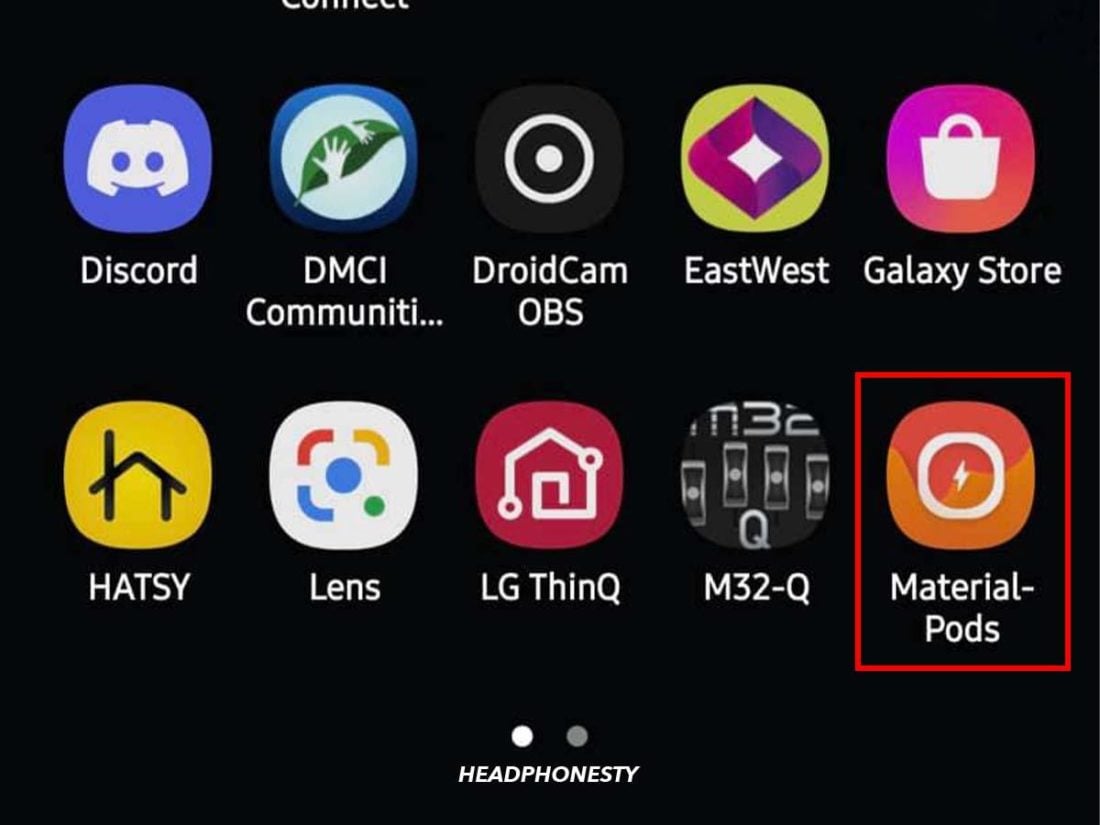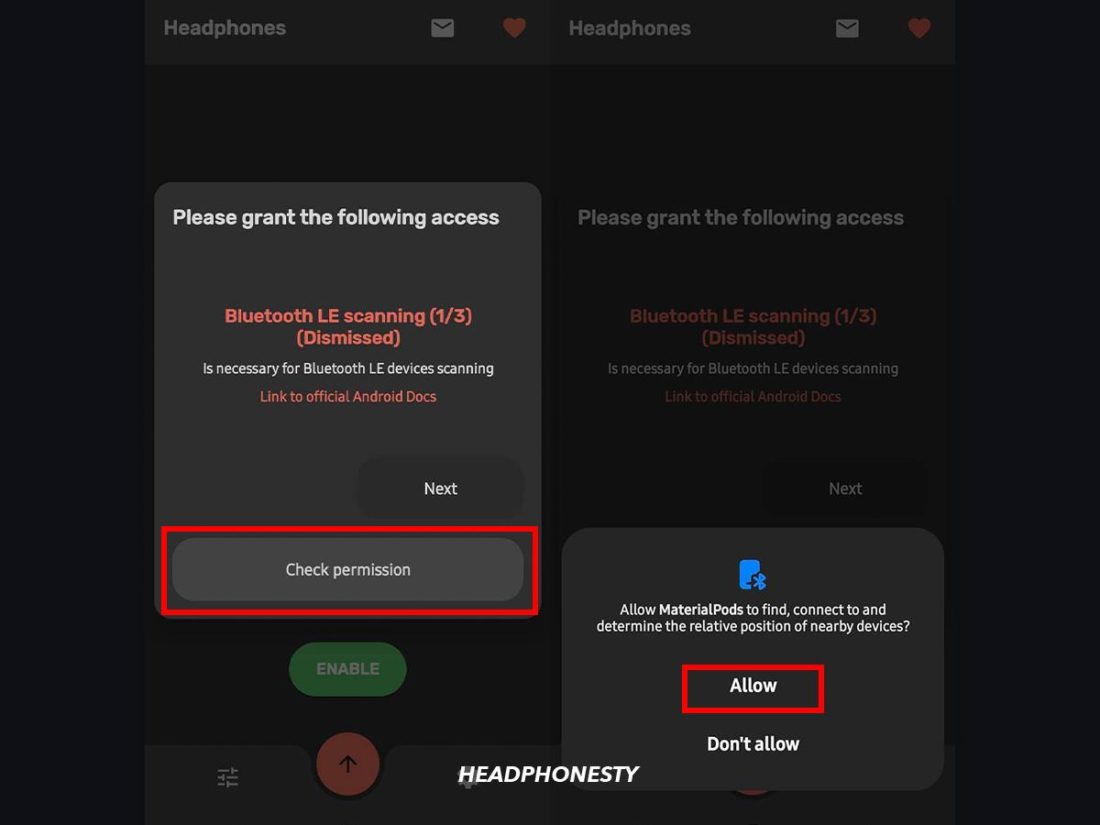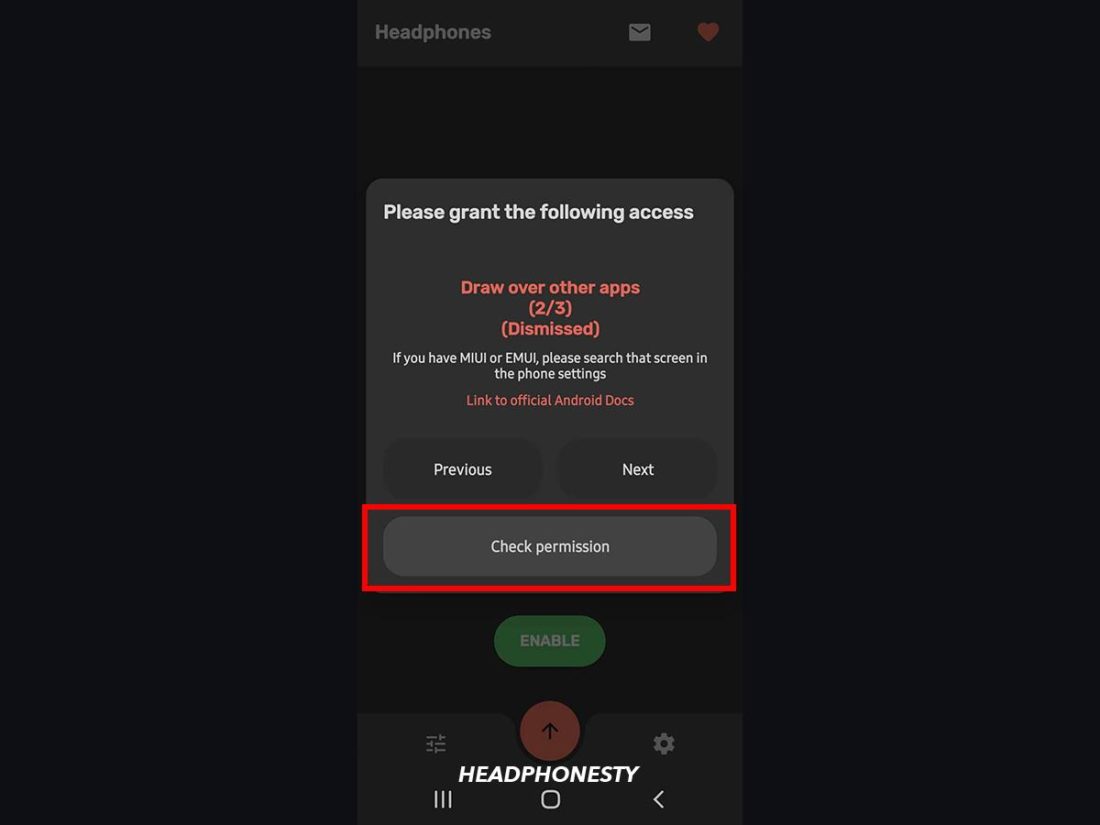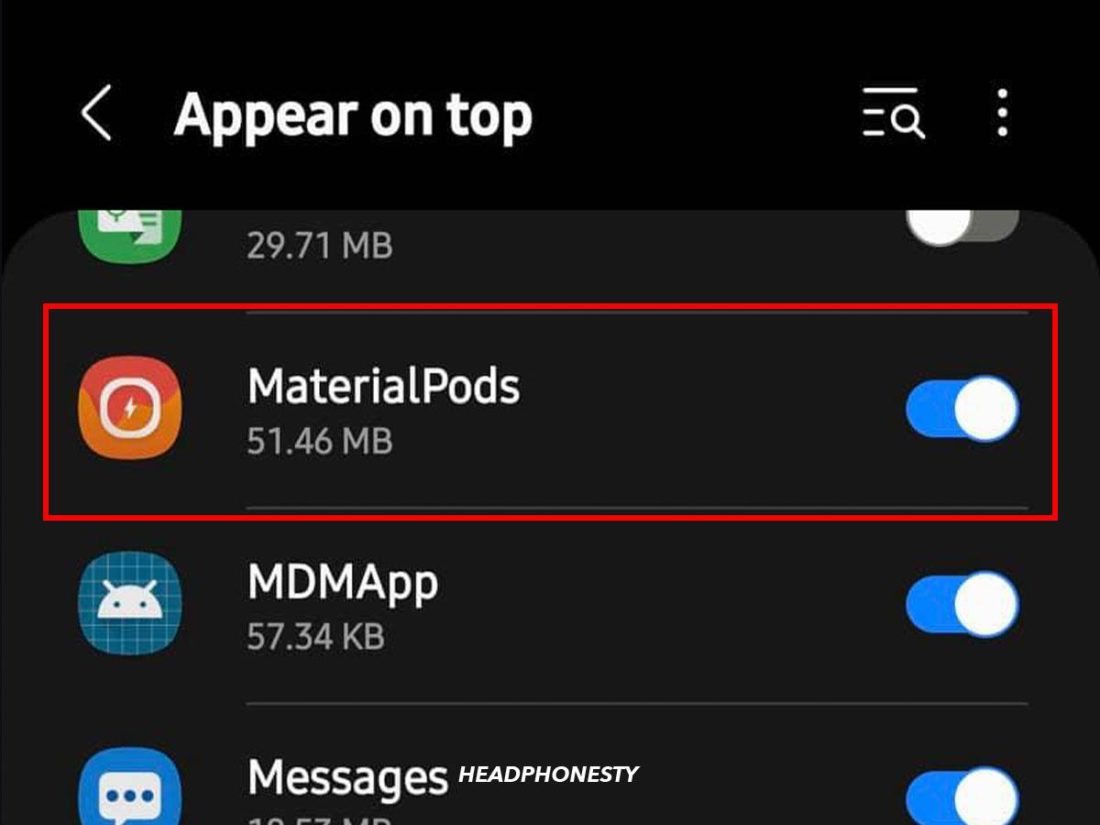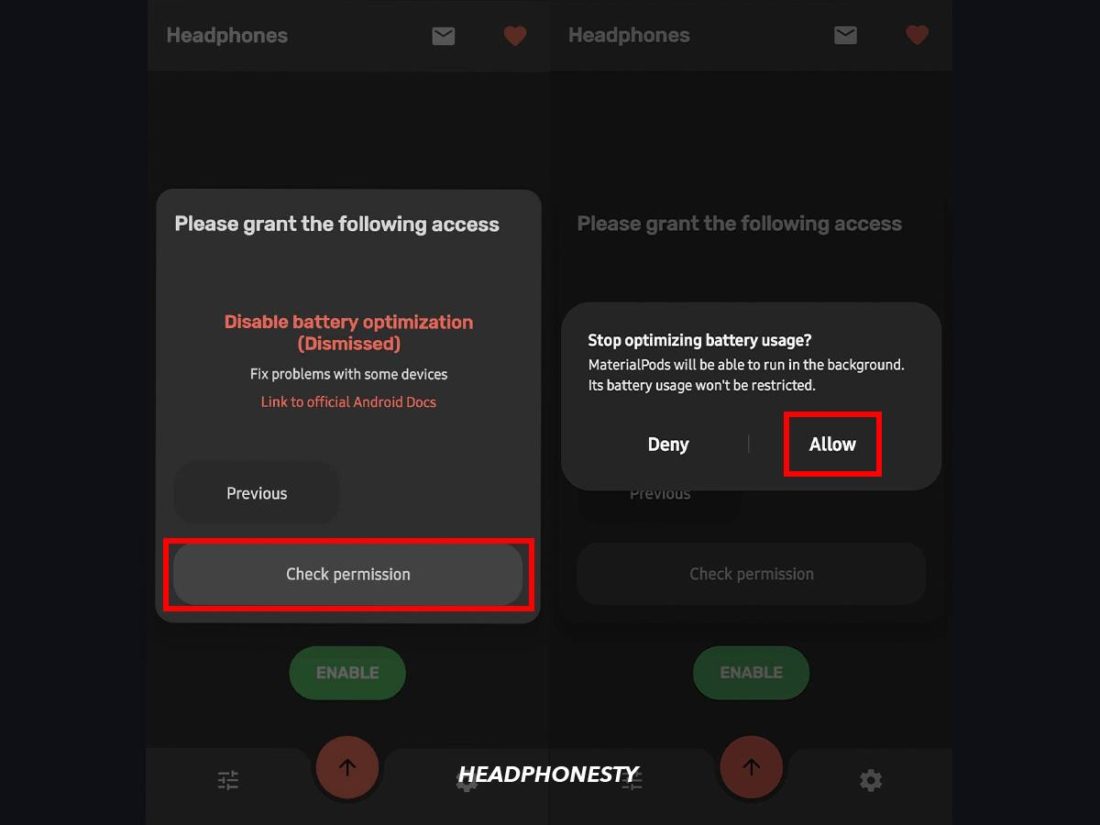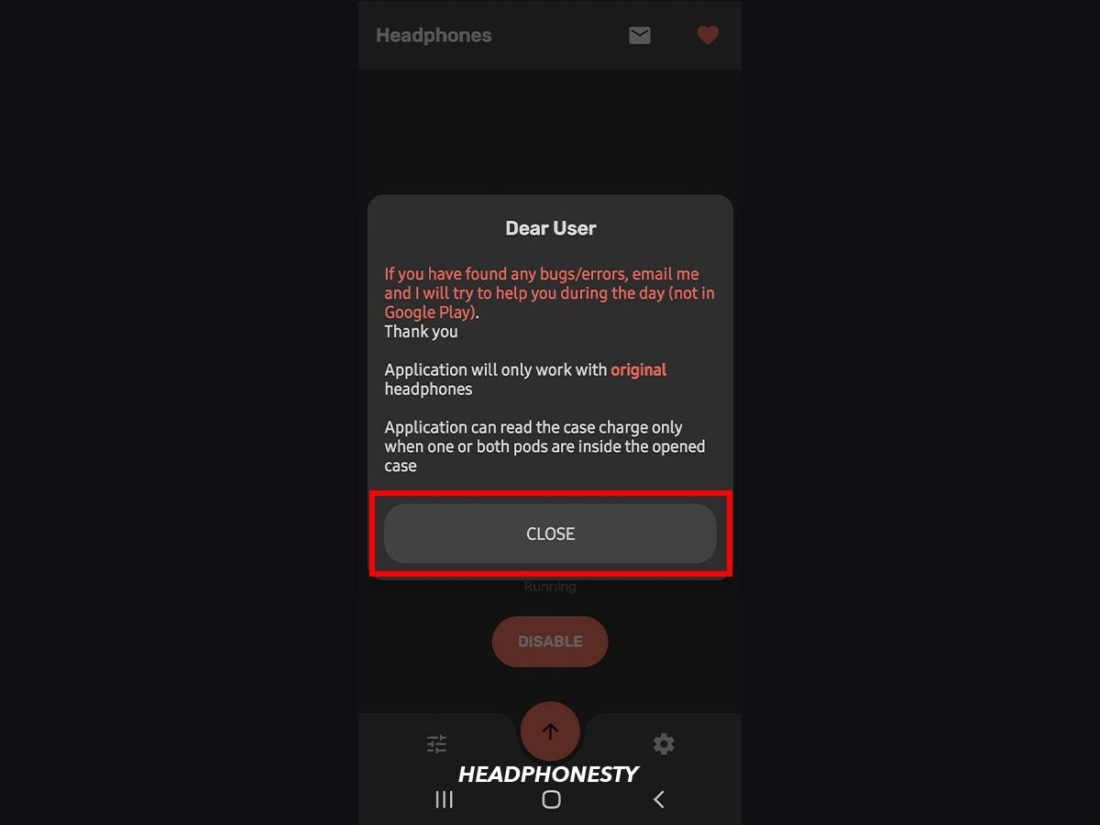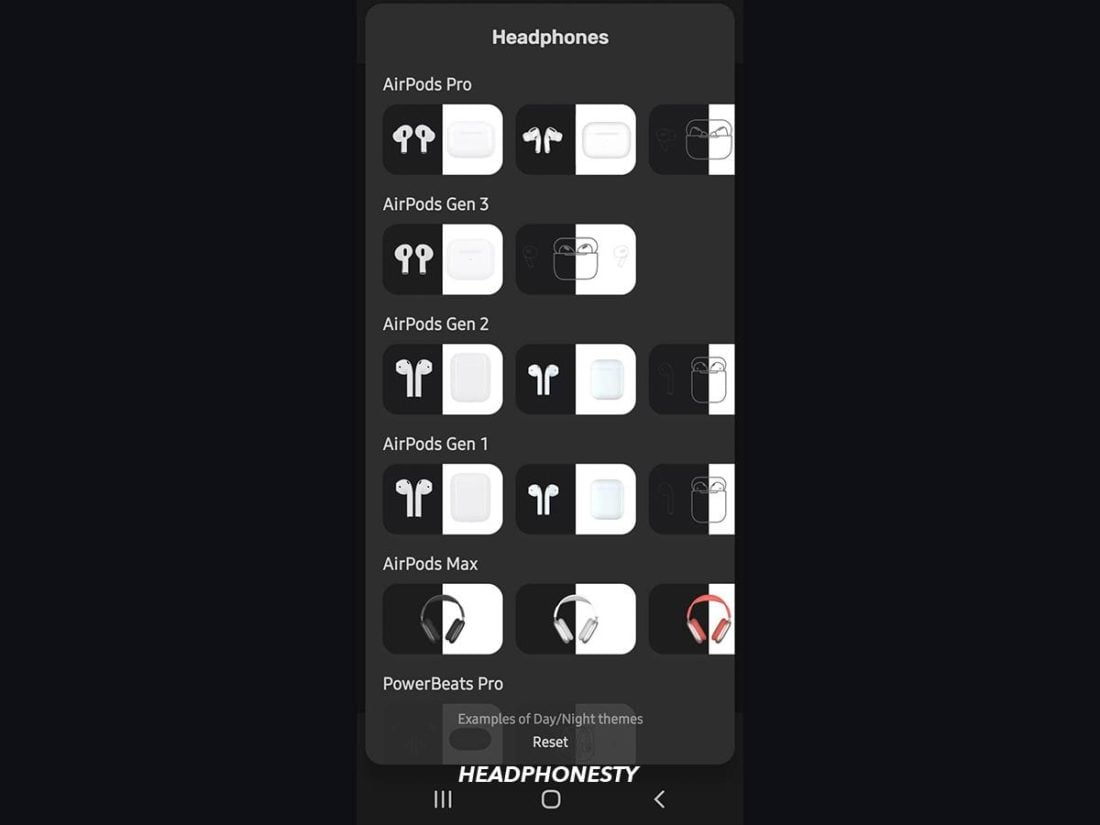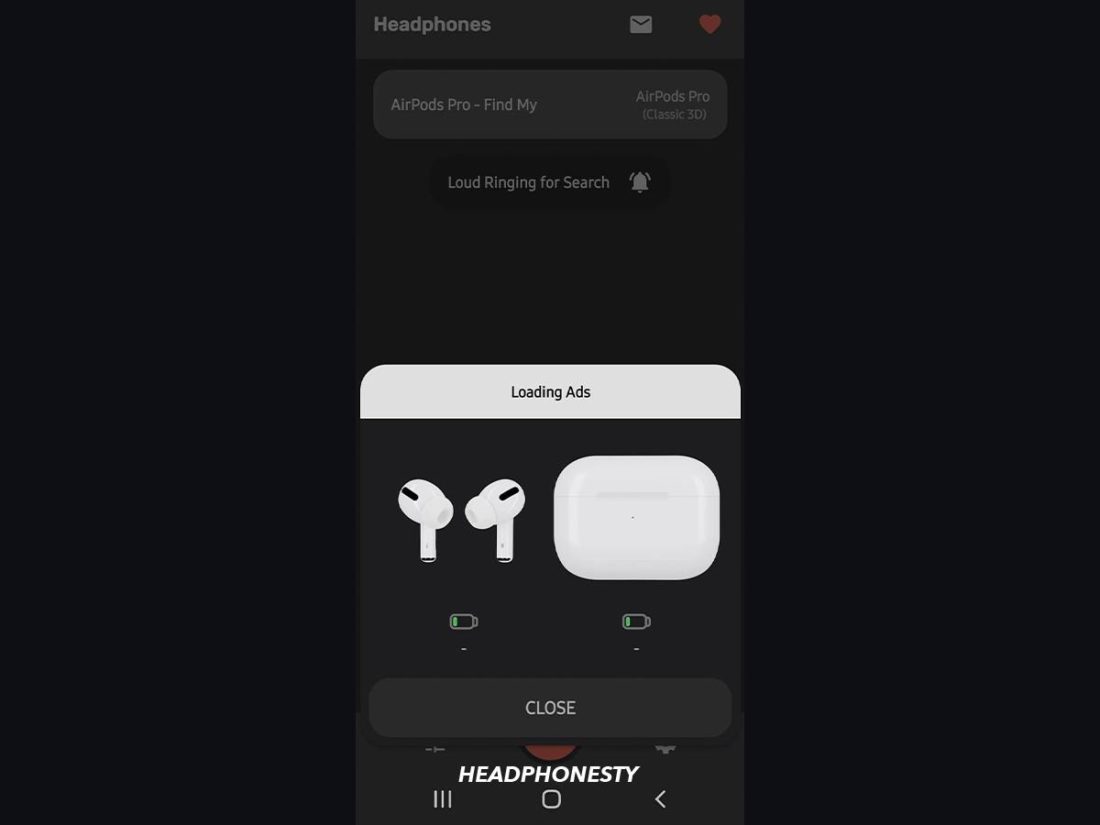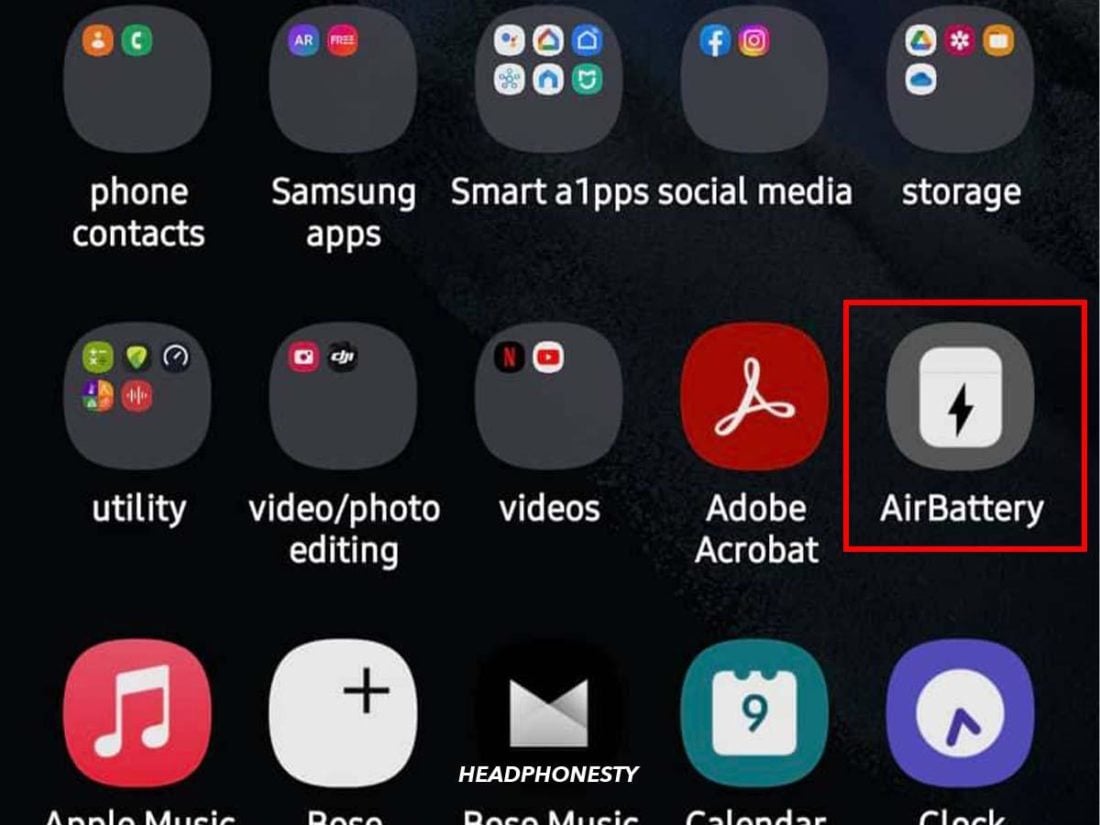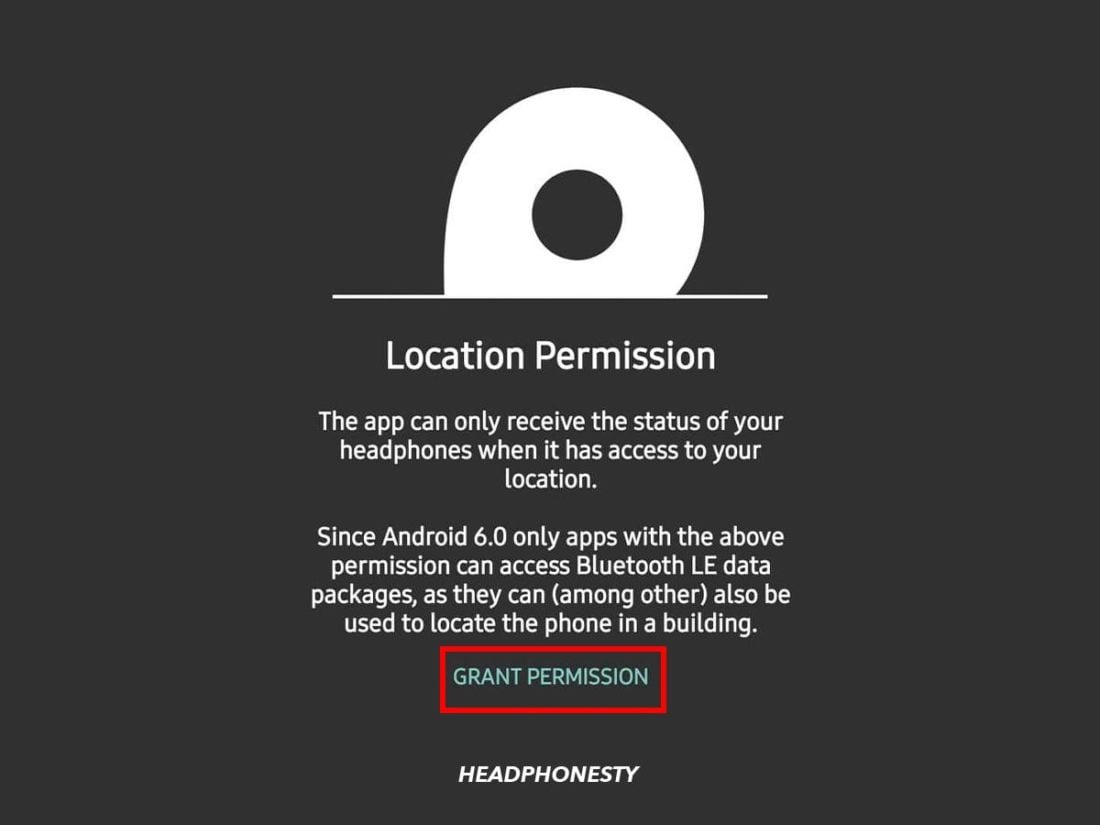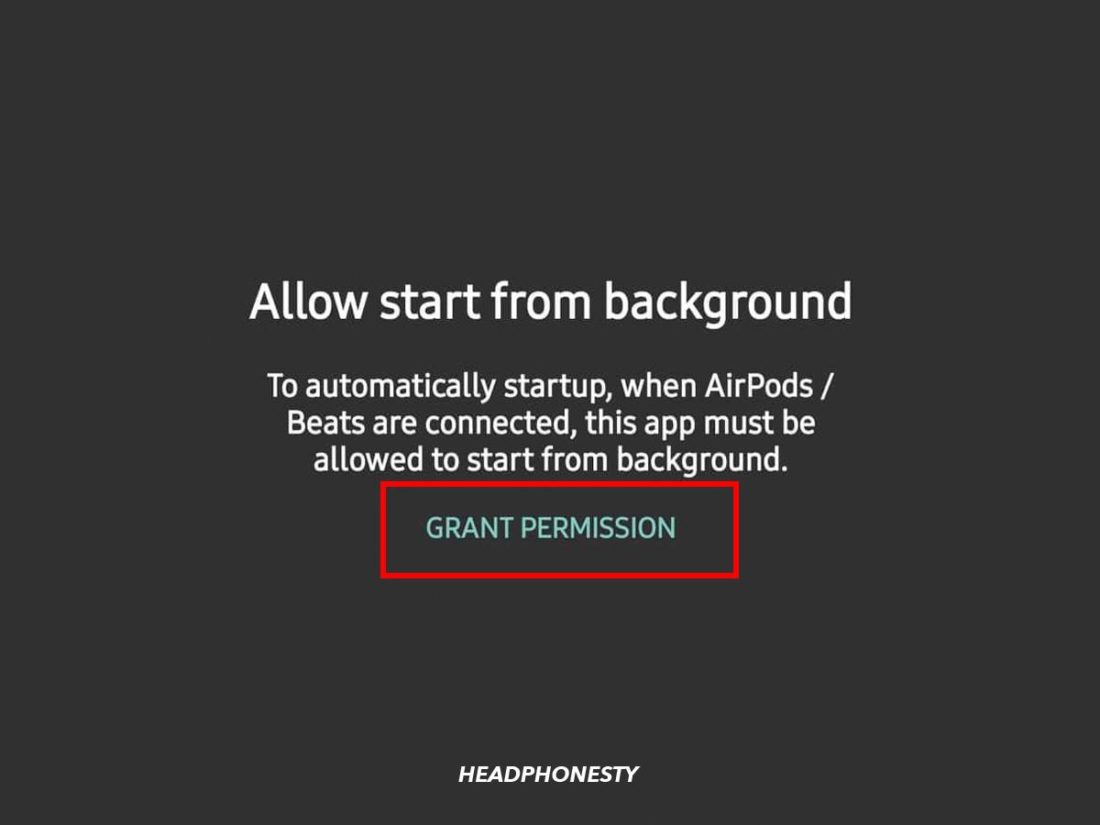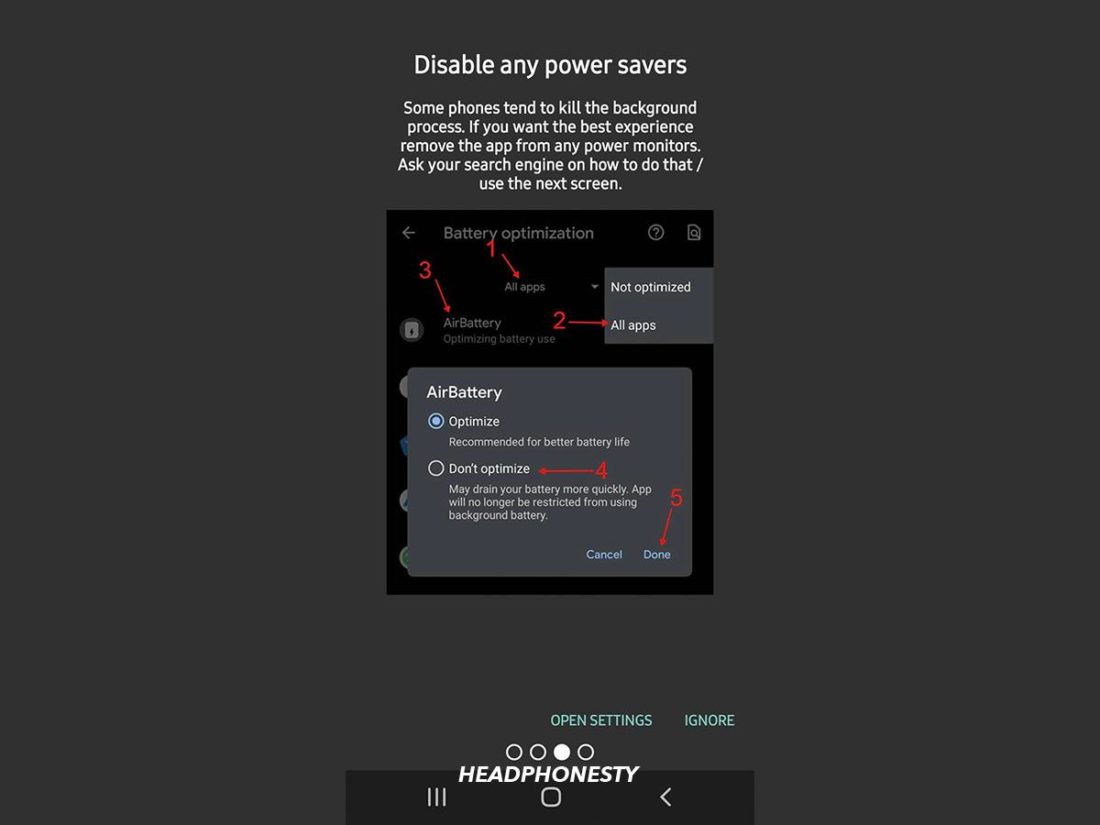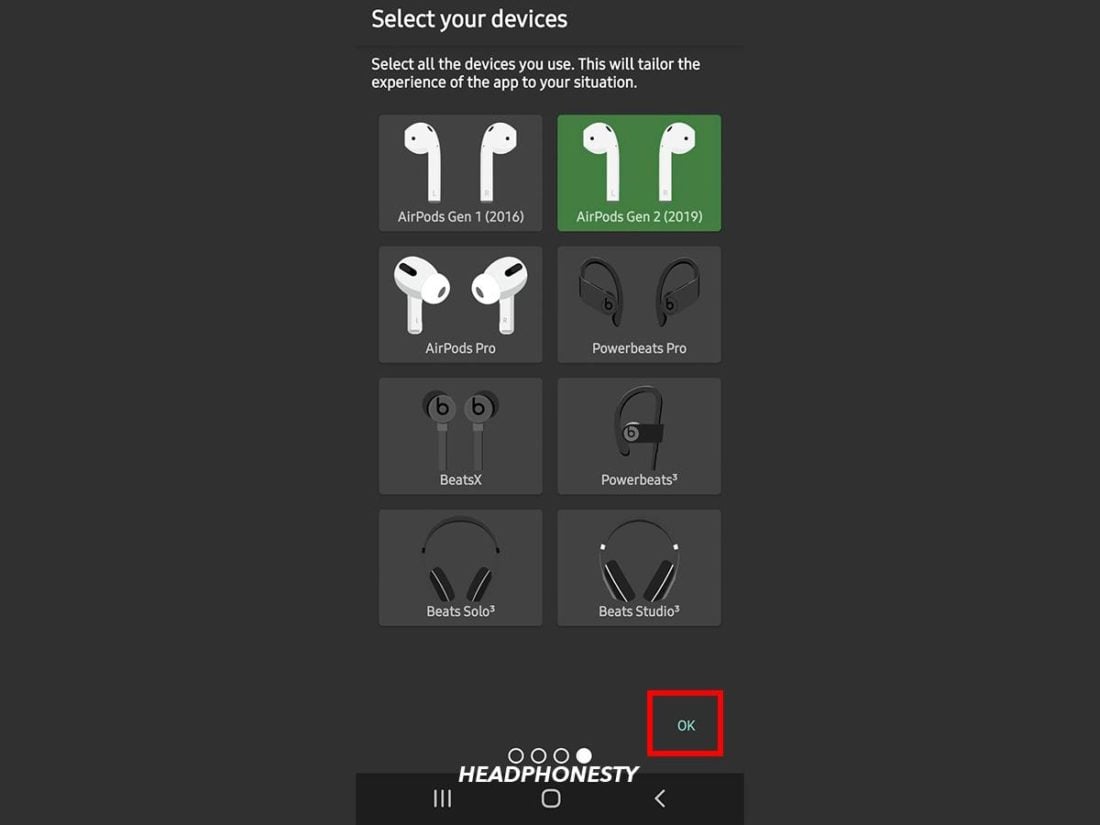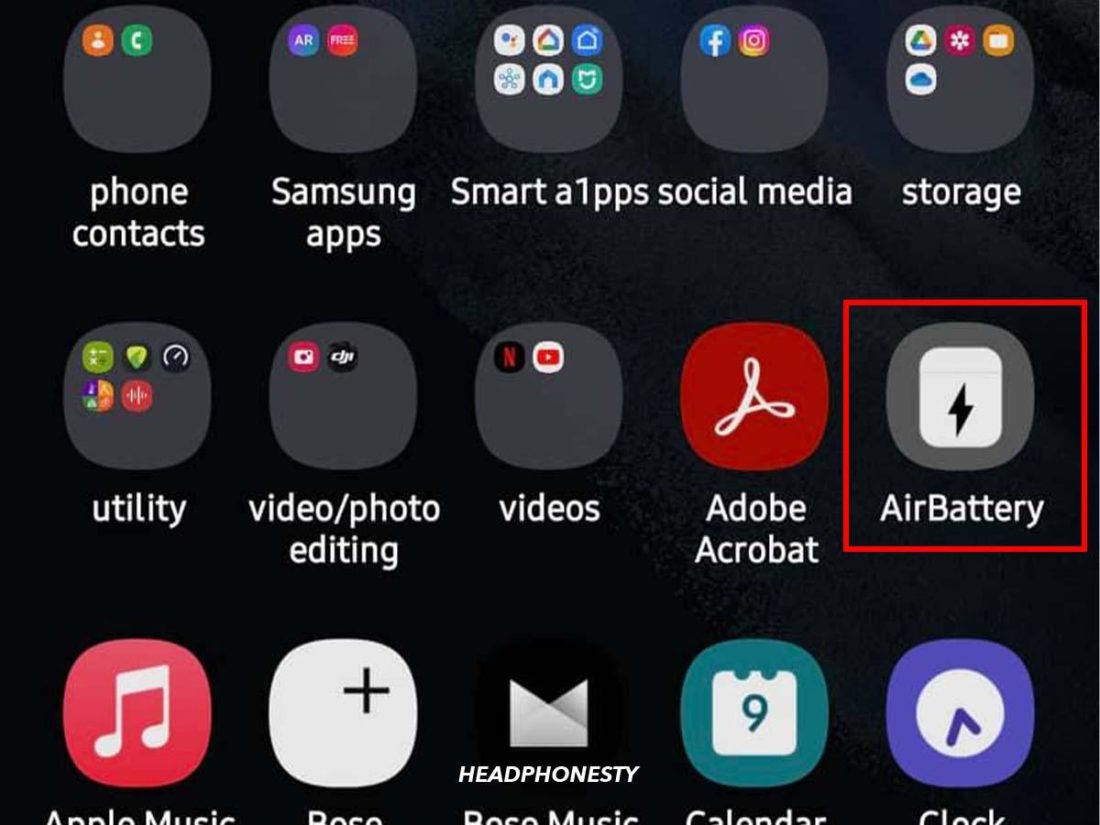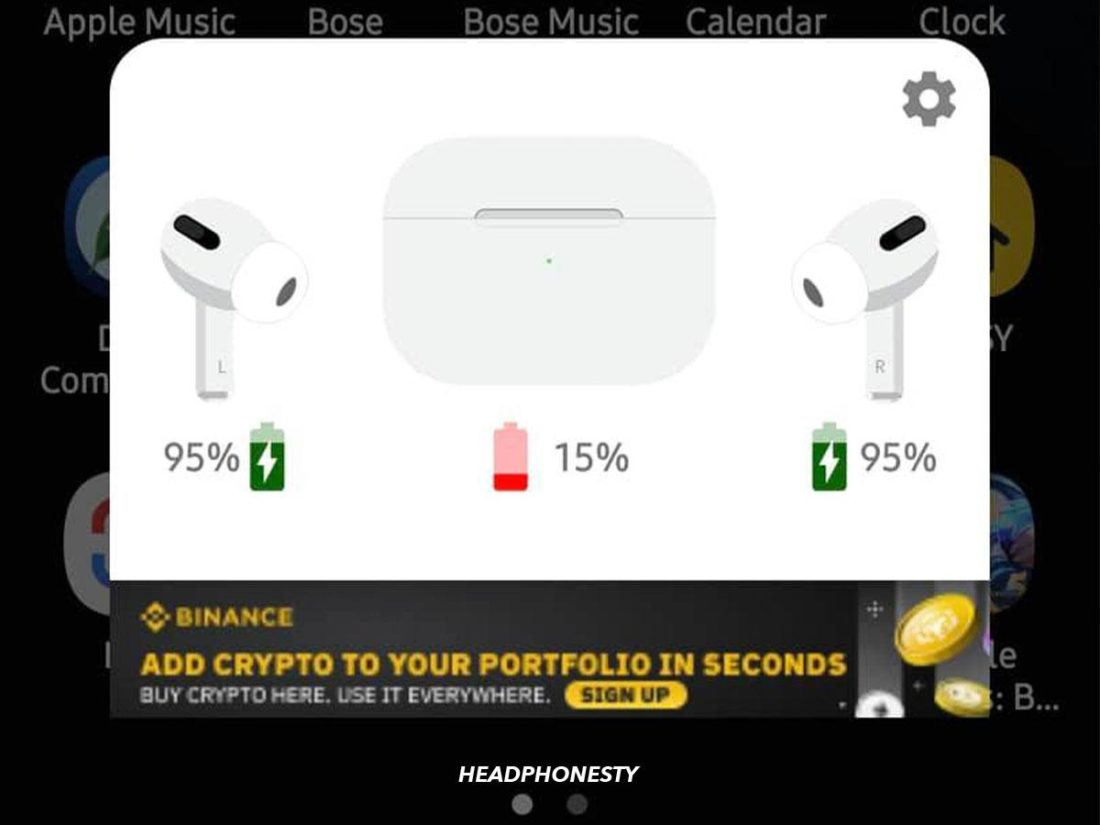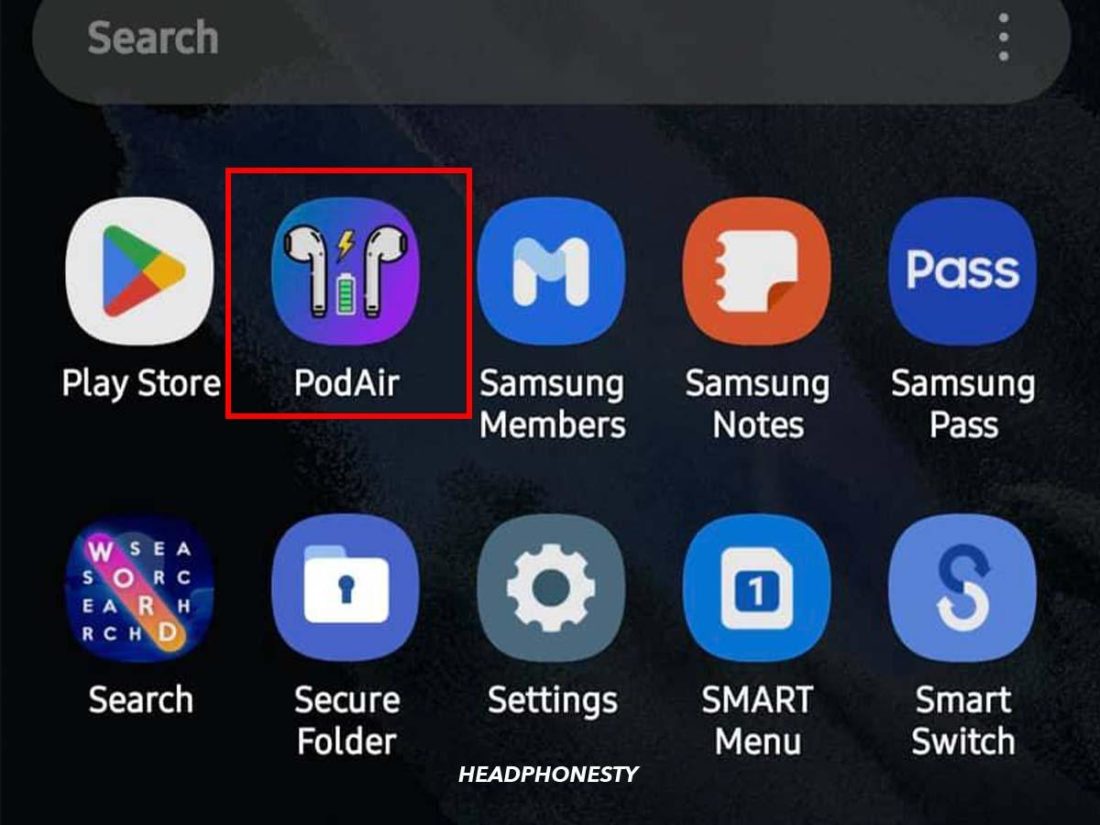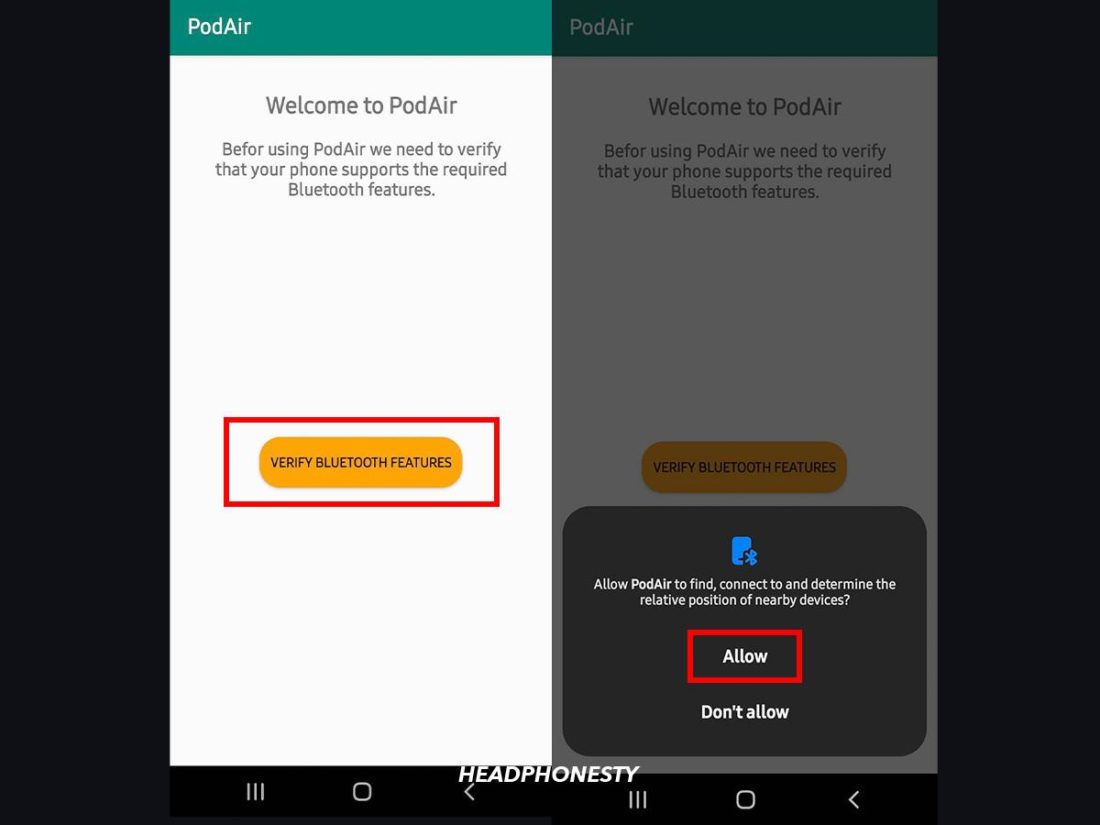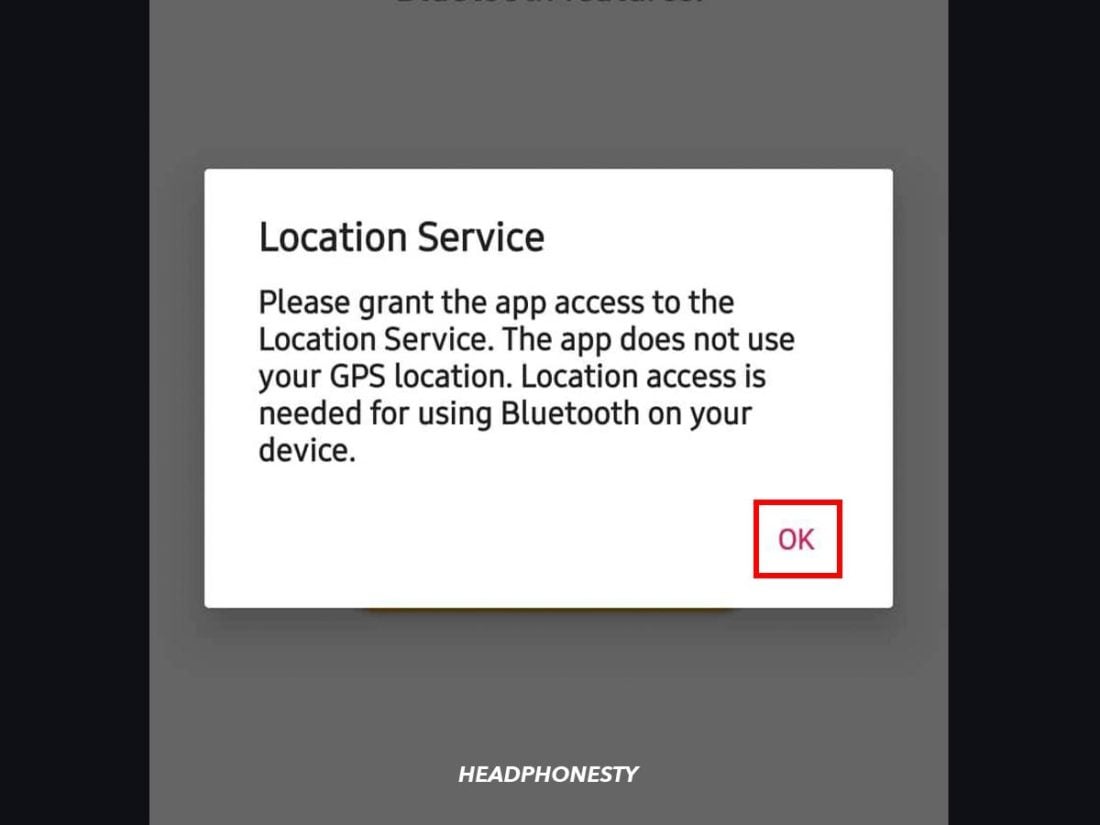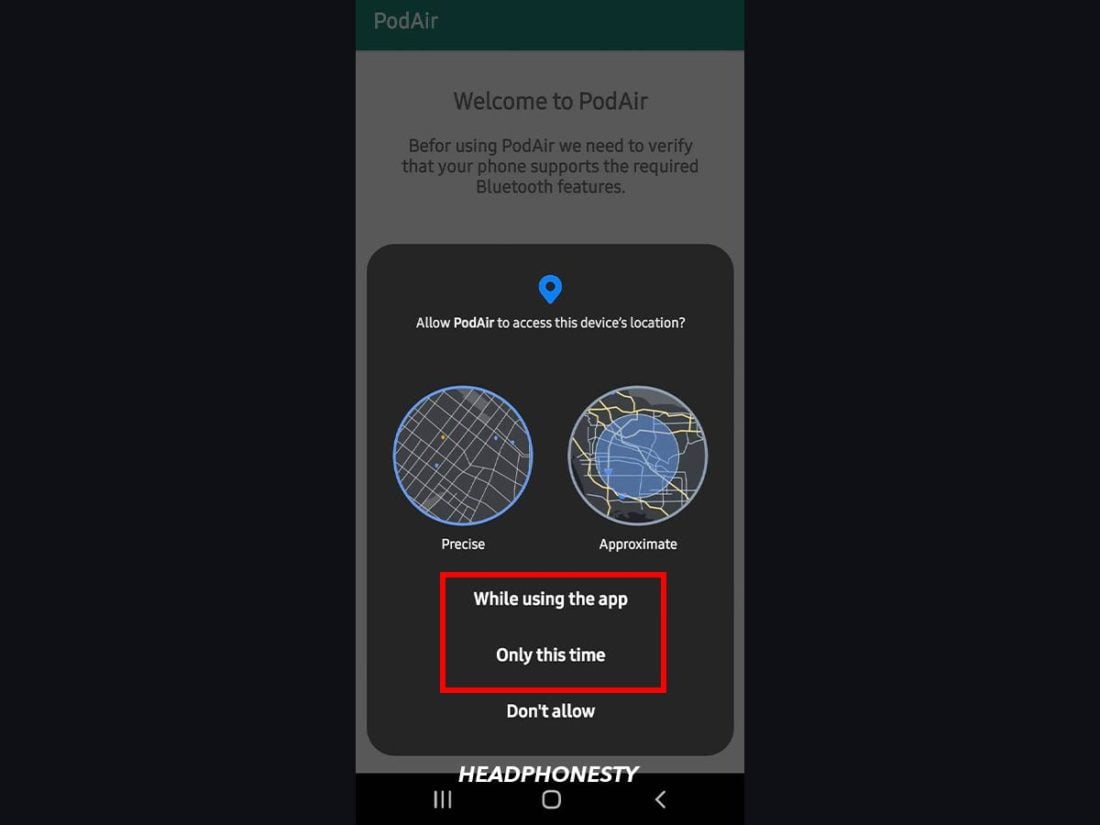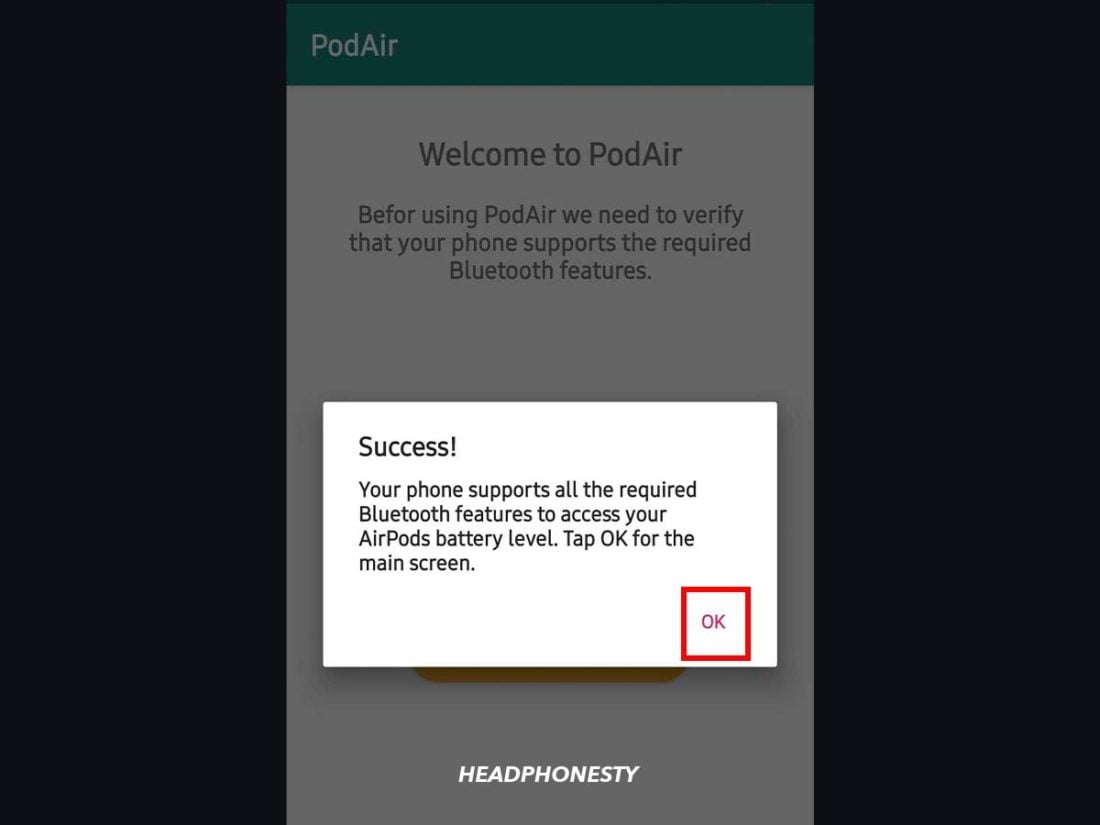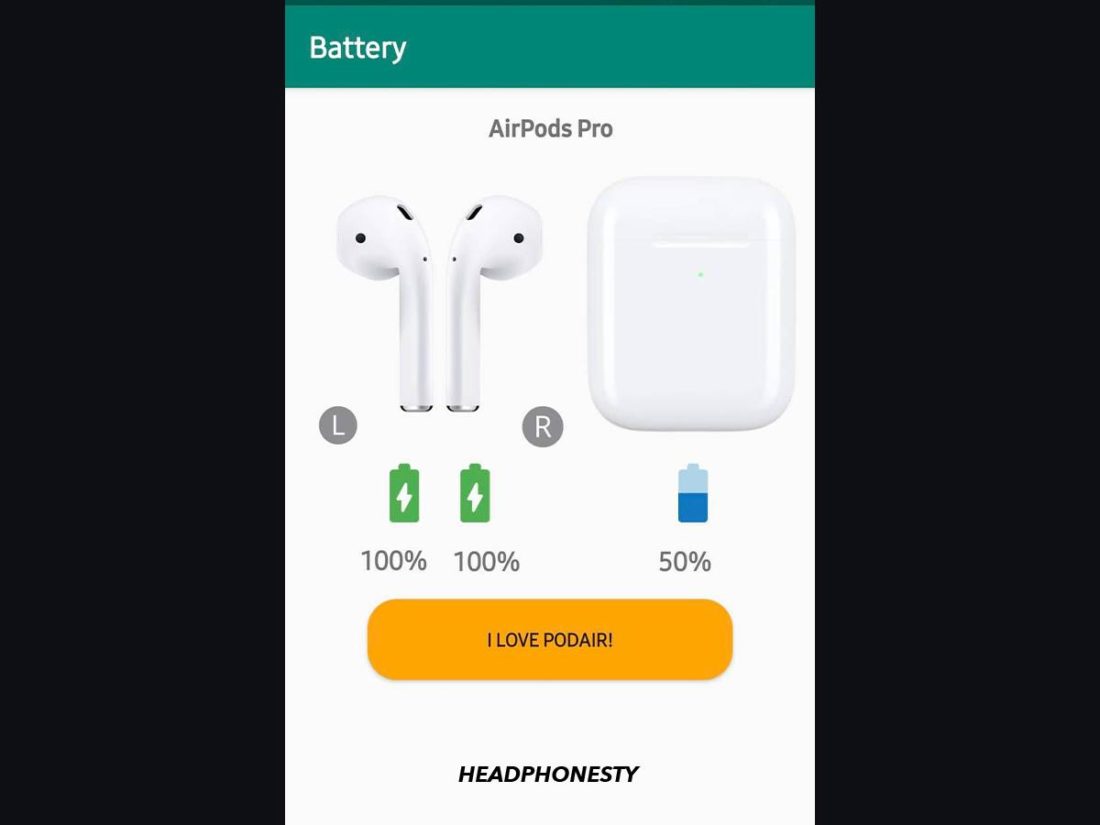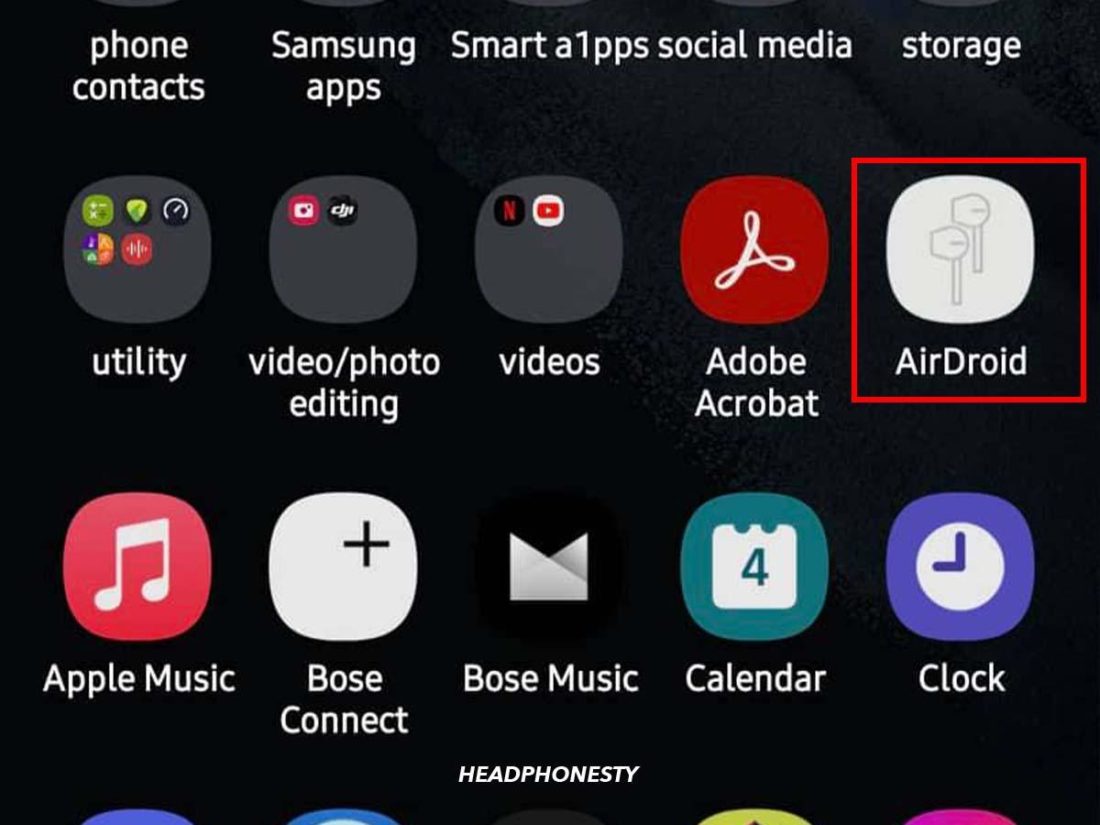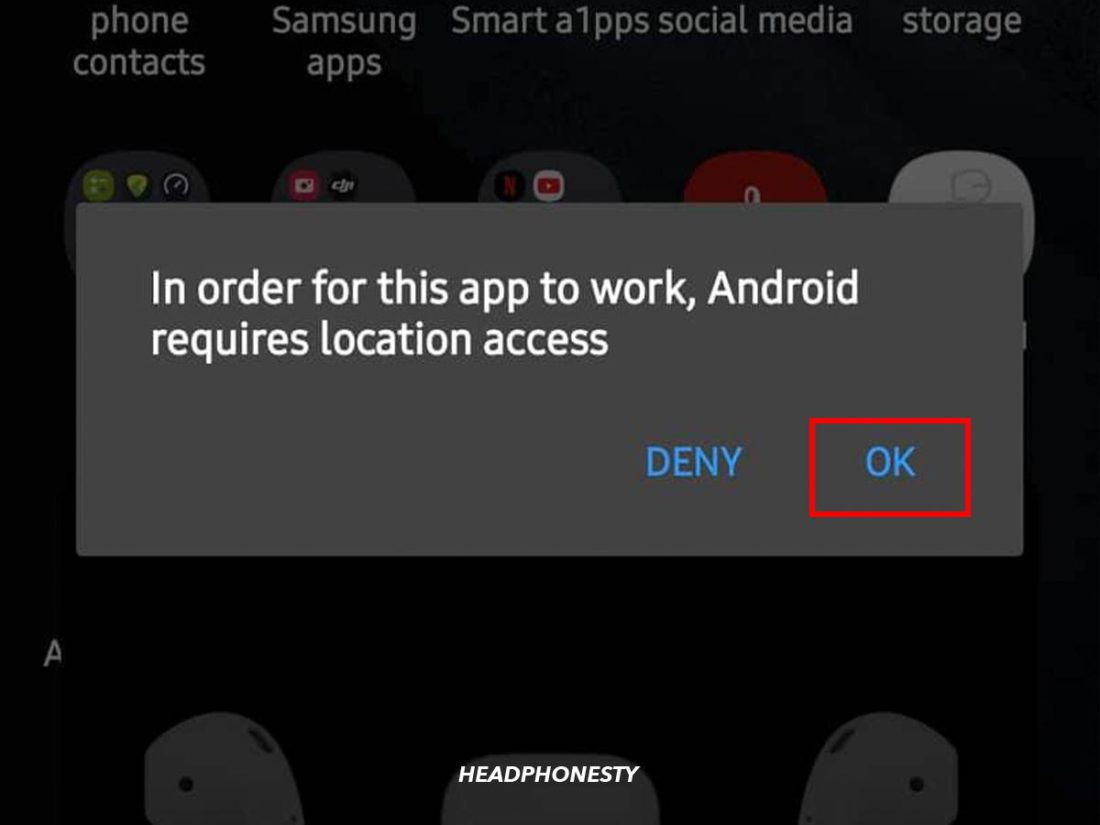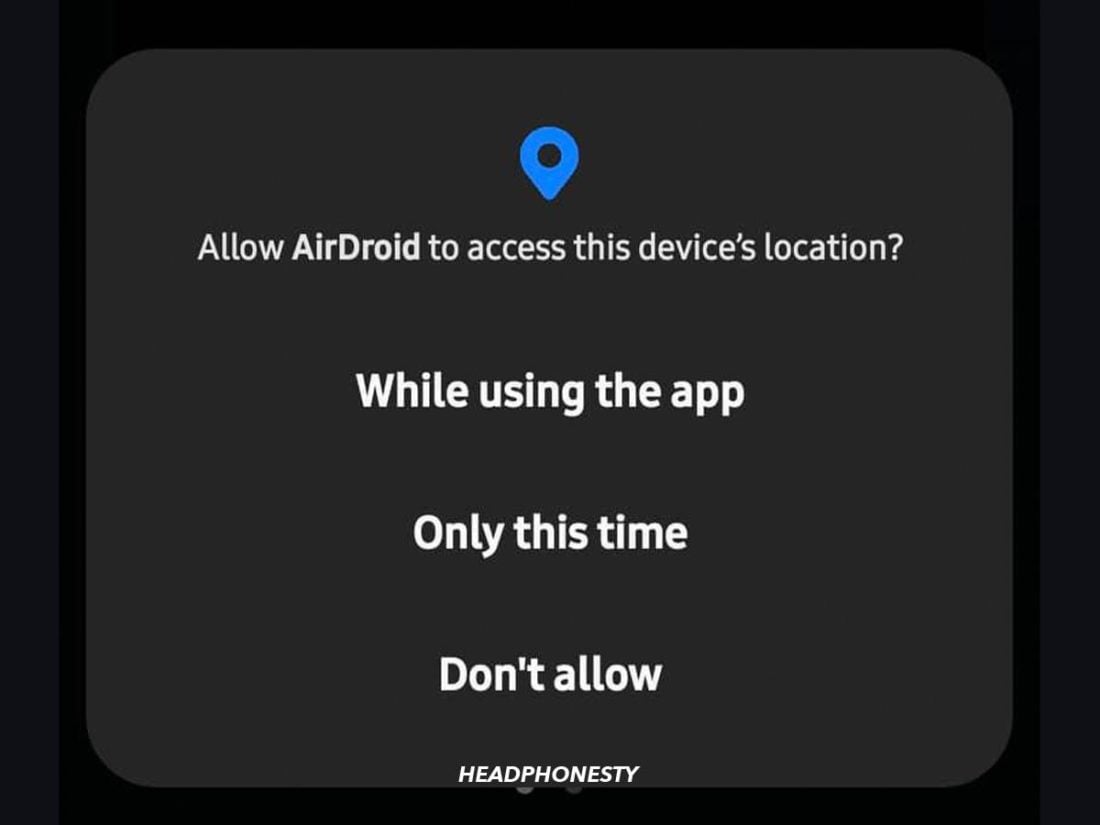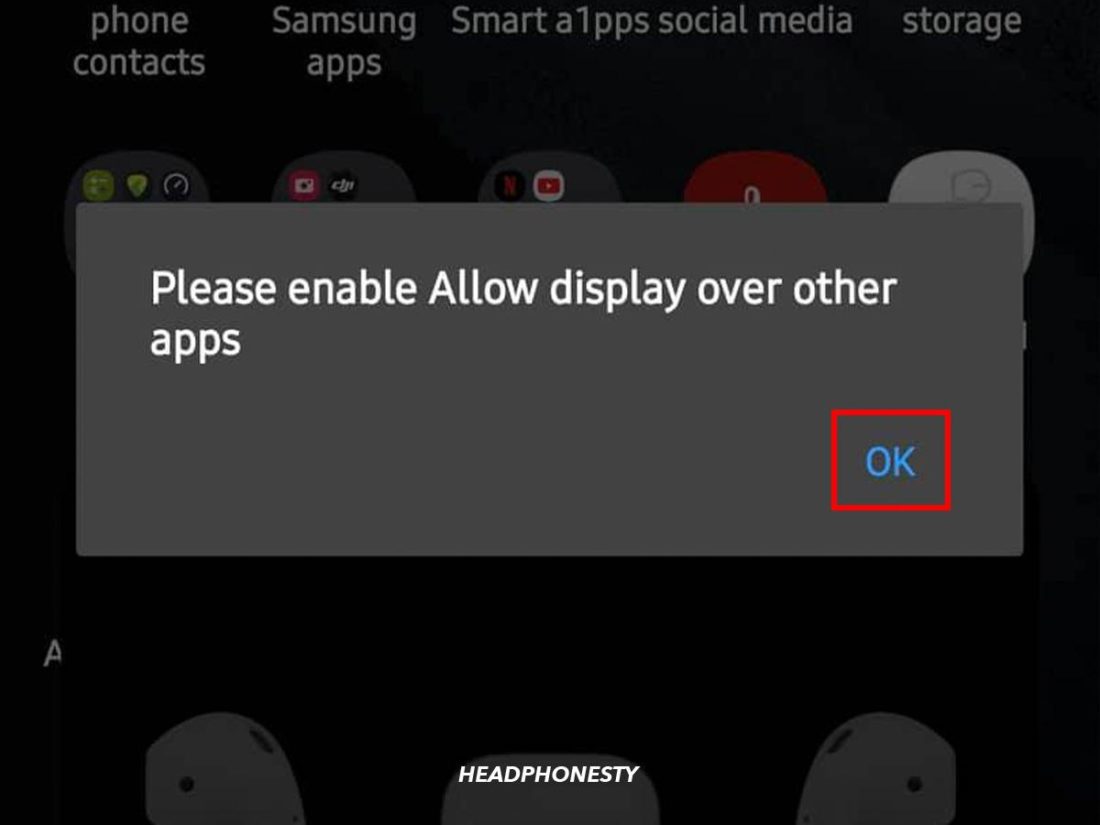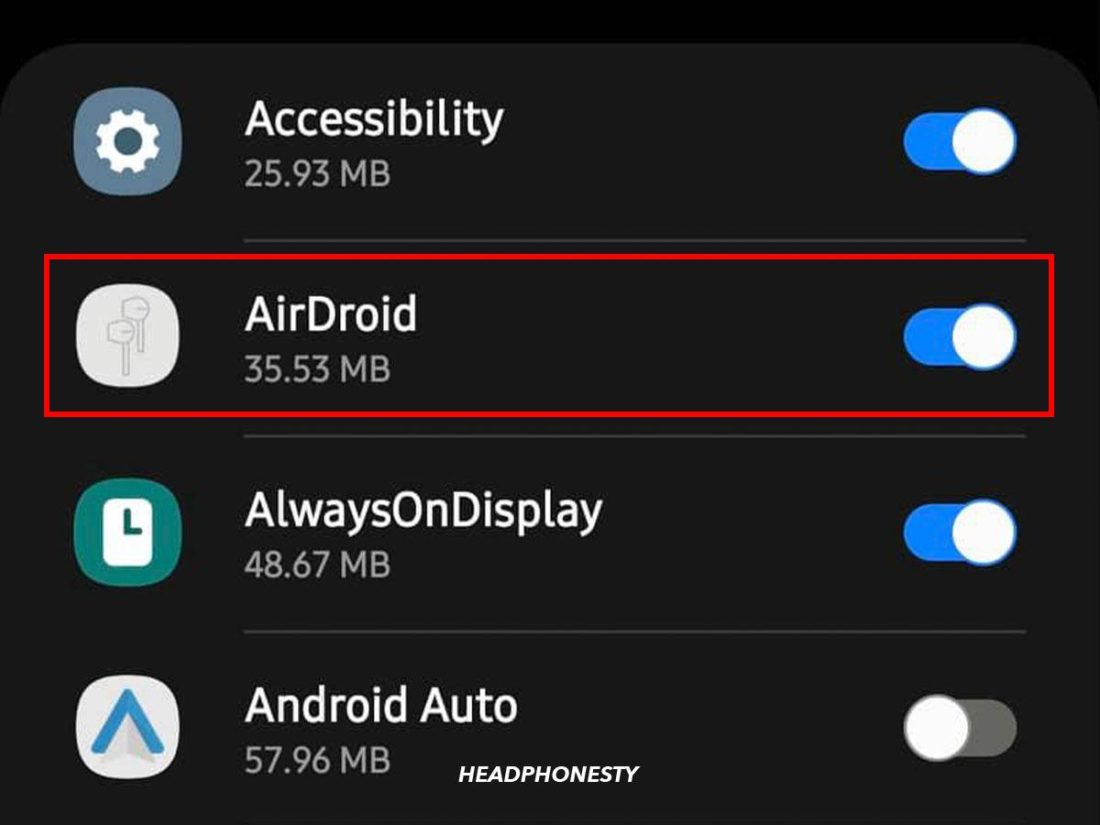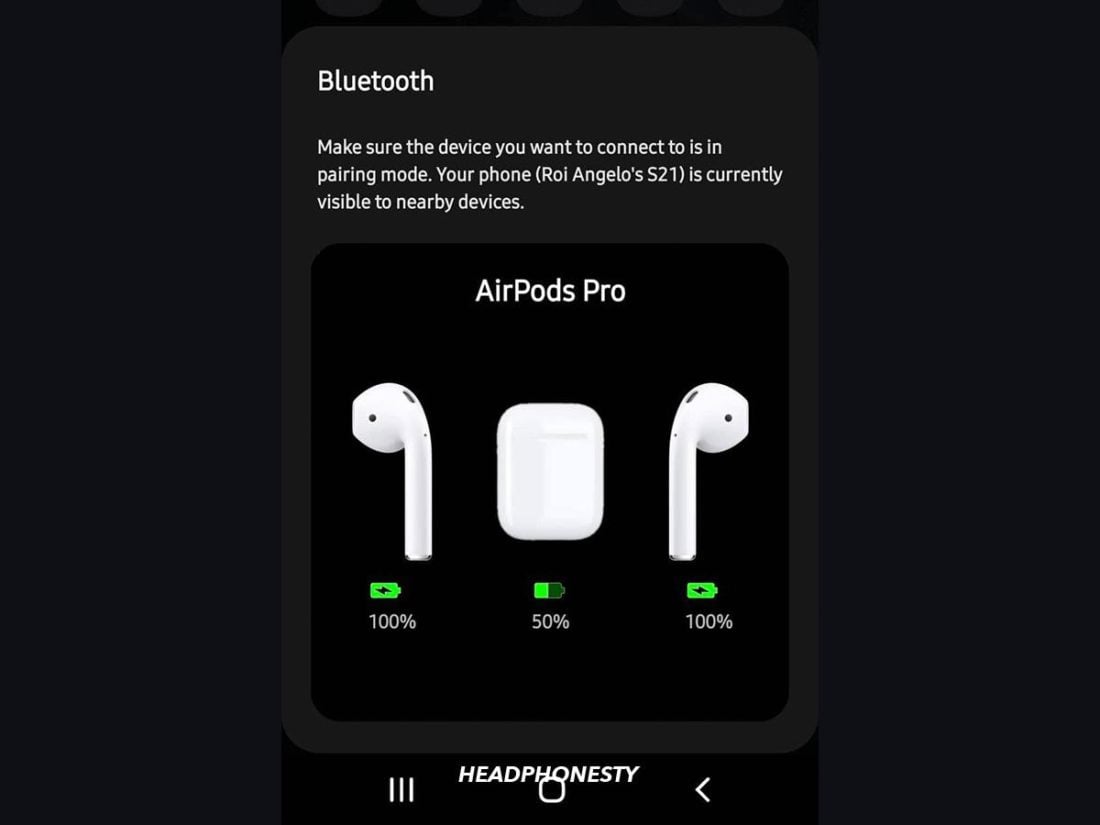AirPods are fully-optimized to work seamlessly within the Apple ecosystem. Unfortunately for Android users, once you take them out of that ecosystem, you end up losing some of the AirPods’ unique features, including the battery check function. Without a battery check function, there’s no way of knowing how much juice is left in your AirPods. It’s more of a hassle if you frequently use them on the go since you have no way of knowing if they need charging. No worries, whether you’re a recent Android convert or a staunch Android user who prefers using AirPods as your primary headphones, we’ve got several solutions for you. Read on to learn the best ways to check AirPods’ battery levels on Android. So, let’s dive in!
How to Check AirPods’ Battery on Android
As previously mentioned, using a non-iOS device like Android means losing access to certain AirPods features. That’s because these are proprietary features specifically designed for iOS systems and therefore aren’t compatible with Android. The AirPods’ battery check function is one such feature. On iOS devices, battery levels automatically pop up when you open your AirPods’ case or connect your AirPods. You also get notifications when your battery levels are at 20, 10, and 5 percent. These features aren’t natively available on Android, but you can use third-party apps to replicate them. MaterialPods, in particular, is a popular choice with over a million downloads on Google Play. It’s responsive, highly customizable, and offers fancy 3D-style animations. The Pro version has an auto-resume playback function when you connect your AirPods. It also has automatic in-ear detection although it’s still experimental.
However, before attempting to use MaterialPods, verify that your AirPods are paired and connected to your Android device to ensure the app works properly. Here’s a quick guide on how to check your battery levels using MaterialPods:
Alternative Apps to Check AirPods’ Battery on Android
MaterialPods may not appeal to some due to the app’s design and overall functionality. Luckily, there are several alternative AirPod battery apps you can consider. Here are our top picks:
AirBattery PodAir AirDroid
AirBattery
AirBattery, too, has an in-ear detection function that automatically triggers/pauses playback on apps like Spotify, Netflix, Youtube, and BeyondPod. Though this function is still experimental, it’s still a convenient feature for those who frequently use the earlier mentioned streaming apps. Here’s a quick guide on how to check AirPods’ battery on AirBattery:
PodAir
If you want a no-fuss app that lets you check your AirPods’ battery levels and charging status, go for PodAir. This app doesn’t have many intrusive ads on its interface, which is impressive, considering it’s free. It also doesn’t come with annoying pop-up notifications, nor does it take up a lot of space on your phone’s notification panel. Here’s a short tutorial on how to check your AirPods’ battery with PodAir:
AirDroid
If you want something even less invasive, you might like AirDroid. When you launch the app, all you get is a simple pop-up and a sleek bar on the notification panel that shows battery levels for your AirPods and charging case. It’s a good option for those looking for a space-saving app. Here’s what you need to do to set up AirDroid:
Conclusion
As major drivers of the company’s annual revenue, AirPods are one of Apple’s best-selling products of all time. And given the slew of alternative apps designed in recent years to make the AirPods-Android combination work, the buds’ popularity now extends to the Android user base as well. Luckily, with any of the apps mentioned in this article, Android users will no longer have to worry about being caught off guard by their AirPods or AirPods Pro dying on them. Hopefully, this article has helped you discover new and easy ways to check your AirPods’ battery on your Android phone. And if you happen to know of a better app, please share it with us in the comments below!