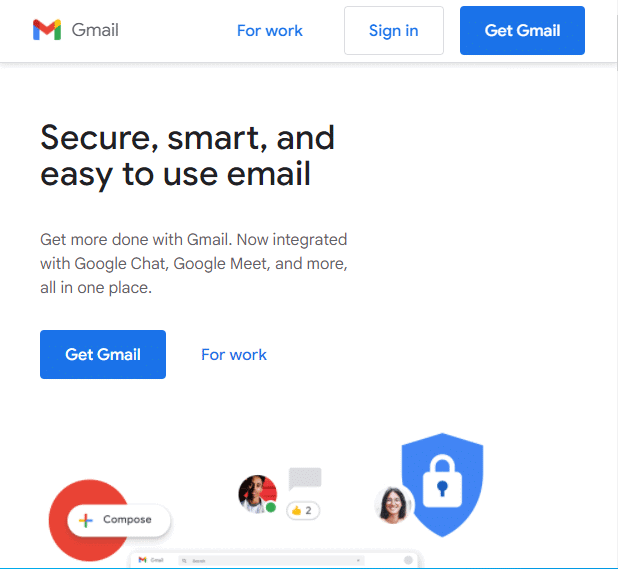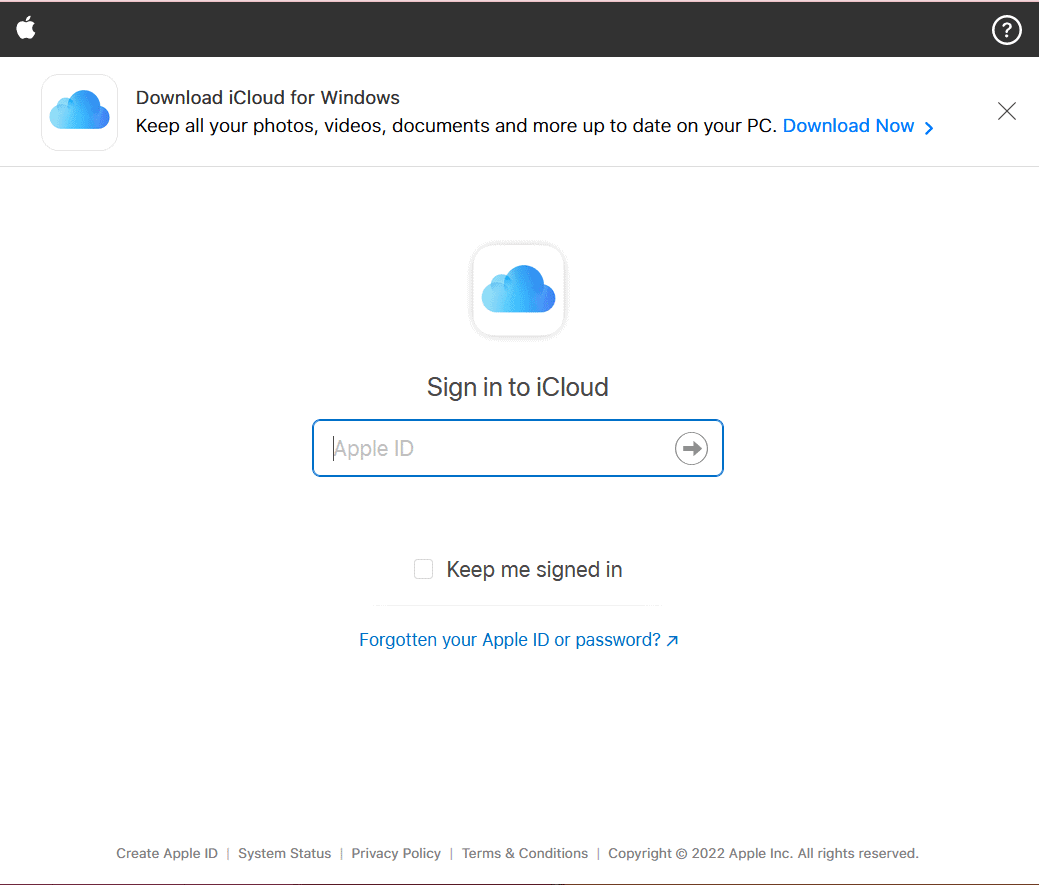List of Best Free Email Providers for Small Business
A huge part of the identity of an email address is the domain. The domain is the part of an email address that comes after @ symbol. The most common domain you would find would be, @gmail.com, @yahoo.com, @outlook etc. Many businesses provide their employees with email address with their own customized domains as well. Using these unique business E-mail accounts they can easily do the following:
List of Best Free Email Providers for Small Business 1. Gmail 2. Yahoo Mail 3. Outlook 4. Zoho Mail 5. GoDaddy 6. GMX Mail 7. ProtonMail 8. AOL Mail 9. iCloud Mail 10. Yandex Mail 11. WebMail 12. Mail2World 13. Tutanota 14. MailFence 15. Mail.com
send text messages, share files – PDF Adobe files or Microsoft Word files, share images or slides, enable video conferencing, share contacts or calendar of events, and any other business information
to a specific individual or a group collectively. It is not too hard to achieve but for start-ups, setting a customized domain is not an easy task. That’s why they prefer free business email accounts without domain customized as per their company or brand goals. But many email service providers like Outlook business email free accommodate small businesses and can be a good option for business email accounts. Let us see what all options are available for the best email accounts for small businesses.
1. Gmail
Gmail,the email service provided by Google, is the market leader when it comes to best free email providers for small business without customized domain. It is the most useful and efficient application appealing to everyone because of the following inherent reasons:
It is easy to use and acceptable to people of all ages. It has a highly intuitive user interface with advanced grammar and auto spell-check features. It prompts you to follow up and reply to messages. It enables you to connect with others online using Google chat and Google meet. It also enables offline responses using the Google Chrome browser. It not only synergizes with the Google ecosystem i.e., Google Docs and Google calendar but also integrates and works well with other software like Microsoft Outlook, Mozilla Thunderbird, and Apple Mail. It provides excellent two-step security verification whereby in addition to your username and password, it also asks you to enter a code sent by Google via text or voice message when you sign in. There are powerful spam filters that filter spam emails ensuring you do not receive junk messages and providing safety from the likelihood of your account being hacked. It provides Real-Time Protection against malicious software It has a huge 15GB of data storage capacity. It has many advanced features like the Undo Send & Email Forwarding features. It is highly reliable and free from glitches enabling you to work on your PC for long periods without any interruptions, providing excellent uptime. You can open and view attachments without opening emails You can snooze your messages, temporarily removing them in a way that they come from, and stay at the top of your inbox. This reminds you to follow up on these emails that you initially did not have time to cater to instead of other more important messages at that time. It is available on iOS and Android smartphones through its mobile apps. It automatically blocks phishing Emails from keeping such criminals at bay who try to imitate/copy emails of genuine, recognized organizations to steal your sensitive data and information.
Thus, it is one of the most in-demand businesses Email account world over. For those interested to begin working on Gmail, it provides an Ultimate Beginner Guide for quick tips on how to create a custom domain name to open your account on Google G-Suite and get started right away. Also Read: How to create a Gmail Account without Phone Number Verification
2. Yahoo Mail
Yahoo Mail was launched by Yahoo in 1997, which is now a subsidiary company of an establishment called Verizon Communication. This business email service has made its way into the hearts of millions of users because of its following merits:
It enables a quick and easy sign in to its mailbox It enables real-time collective use by employees in an organization. This enables SSL i.e., Secure Socket Layer protocols providing a way to secure email communication between two devices over the internet. You can customize your inbox in your way by choosing themes of your choice. It has a massive 1 TB of free storage space. It supports Keyboard Shortcuts requiring the user to press and hold more than one key simultaneously. This enables a series of input operations through a few keystrokes, hence the name Shortcut. It enables users to send free SMS messages. It enables users to make use of their instant messaging for quick message transfers. It disables spam, ensuring you do not receive junk messages blocking more than 15 billion spam messages. This helps keep your mailbox safe and secure. It enables you to add new mailboxes. It also enables Mailbox Migration wherein you can transfer one or more emails, appointments, and contacts from one email client to another. It also supports a custom domain name plan allowing different email addresses to workers in your organization under the same domain name. Moreover, it supports notepad, calendar, and an in-built web search tool Using keywords, data, or contacts enables users to search for work emails. It also helps manage your emails while you are on the move with its mobile app. You can download it from Play store. It ensures that your system is not overloaded using auto-deletion of trash messages after 90 days.
There are a few shortcomings too like:
weak security, not-so-smart email organization and no IMAP access.
This has however not hampered its popularity as the pros outweigh the cons by a wide margin. Despite having been launched way back in 1997, this professional free email service provider for small business still maintains its popularity with over 200 million users worldwide. So, without any iota of doubt, this Yahoo Mail service should be a part of your World Wide Web surfing toolkit.
3. Outlook
Outlook is another top, free email provider, both business & personal, that has held its ground in this competitive market. This is rated amongst the best free email for small business without customized domain due to the following rationale:
It is easy to use and well-organized. It integrates well with Office 365 and other Microsoft products. Its organized and focused inbox connects with the latest desktop and online Office apps. It also safeguards you against spyware, preventing your confidential information from going into the wrong hands. It offers Keyboard shortcuts that enable you to perform an operation or a set of commands on a computer using one or more keys, reducing the input sequence to a few keystrokes. This special clutter feature finds and separates low-priority emails from your inbox. The Undelete feature, as the name suggests, helps to recover accidentally deleted emails from your device. Cool, right? It issues a Blind carbon copy, i.e., Bcc warning to make you aware that the message you received has also been sent to anonymous third parties. Hence, you can take suitable action, whether to entertain the message or not. With the help of its built-in calendar feature, it enables you to properly plan and monitor your events and meeting schedules, helping you in better time management. Additionally, it sends you important reminders so that you do not miss out on your crucial or urgent activities. It imparts you the flexibility to create rules as per your priorities to organize your emails. They offer unlimited data storage facilities It offers office applications cum cloud file storage and sharing features for your Windows PC, Mac, or smartphone. It enables you to view your contact information simply by whisking over its name. It also provides excellent two-step security verification controls, making it harder for hackers to access your account. The assistance from the Envato Tuts+ tutorial helps both beginners and old-timers alike, in case of any work-related hick-ups.
Like others, Outlook business email free also has a share of its constraints, such as:
limited customization options and sensitive spam filters.
These limitations are, however, minuscule as compared to so many distinctions to its credit. Furthermore, the support and resources of the tech giant Microsoft give it the backing of more than 400 million users, washing away the fear of whatever little limitations it has. Also Read: How to Fix Outlook App Won’t Open in Windows 10 PC
4. Zoho Mail
As another nail in the peg, ZohoMail is considered to be a secure and one of the best email for small businesses due to the following virtues:
It follows social networking style features by sending quick stream messages or sharing of emails, rather than the old method of long messages with a subject and signature, in which at times the crux of the matter would be lost. The e-Discovery feature enables you to locate emails quickly. It also has a shared email inbox so that everyone on the sales team can access and share press emails, which are helpful press releases in the email template form. It also enables the sales and marketing team to contact the same partners in a group through their emails enabling them to share files, add comments and manage group-based activities. It enables cloud storage rather than local or hard disk storage. It allows up to 5 GB of cloud storage per user. This data can thereafter be accessed, as and when needed, from any remote location. Another advantage Zohomail entails through cloud storage is that more than one user can work on a common file, if needed. Obviously, this saves memory space on your device, be it laptop or smartphone. Zohomail protects you from spamming emails too. It is mobile-friendly and you can access your emails from your smartphone too. It also provides you with a custom domain name facility that is unique, short, and easy to spell and memorize. It tells visitors where to find you and enables them to keep coming back, whenever they need to. It is free of ads, sparing you of uncalled-for distractions. It enables spam filtering and provides antivirus protection It guarantees seamless, trouble-free uptime enabling you concentrated, break-free working. It also has other beneficial, constructive tools like calendars, tasks, documents and notes, spreadsheets, Zoho Meeting using voice and video presentation, and Conferencing. Additionally, it hosts Cliq for team chats. The Cliq feature offers a list of emoticons, Gifs, Zomojis, Emojis, and expressive phrases, making these team chats more lively, participative, and less monotonous. The user interface reviews the content of business emails as per the framed user policies. Zohomail is easy to run and can be used free of cost by a maximum of 25 users, making it a useful model for small and medium-sized businesses. This tabbed app enables you to switch between your inbox, calendar, and a draft email with a single tap, without wasting any time. Those having difficulty using the account can troubleshoot with the help of its admin panel through extremely detailed step-by-step instructions. Using Zapier integrations you can automatically harmonize working between Zohomail, Zoho Cliq, Zoho Writer, and Zoho Connect. It supports POP/IMAP/email forwarding service and also enables you to check your email using a third-party app.
Overall, ZohoMail is the best email for small businesses. With so many feathers under its belt, it is rated amongst the best free business email accounts to maintain, with or without domain.
5. GoDaddy
GoDaddy Pro appears on the list of the best free business email accounts without customized domain as it makes life easier due to the following attributes:
It enables you to preview file attachments in your email. It offers custom domain name facility, providing an email address matching your domain e.g., jss@abl.com. This will help improve your professional image thereby, building credibility and trustworthiness. It also has a mobile-friendly interface enabling you to access your emails from your smartphone. It enables you to plan and organize your appointments. It also enables you to send invites on all devices like Android phones or tablets. It enables you to follow up with to and fro reminders. With a single click of the mouse, it can restore accidentally deleted emails. These business emails sync with email apps of your choice. This means you can work with Outlook, Apple Mail, across all your devices alongside GoDaddy. In addition to the above, it enables the filtering of spam mails. It also secures your database by providing data security from spyware and data theft. Last but not least, it blocks advertisements preventing you from distractions and wavering from work at hand.
Also Read: Yahoo Chat Rooms: Where did it fade away?
6. GMX Mail
GMX Mail is another email account active since 1997, which falls on the list of the best email for small businesses on the following grounds:
You can store as much data as you like with its unlimited email storage facility. It includes an Address book where you can store the addresses of all your contacts and people you correspond with. The mail collector feature automatically forwards all incoming emails from different sources into the primary mailbox, enabling you to access all your emails in one place. It provides a data storage facility enabling storing your files in its data bank. It enables you to register with 10 free business email accounts without customized domain. To and fro transfer of large attachments via GMX mail is easily possible. It evolves into a separate communication channel for each independent department in an organization, e.g., communications regarding sales will not clash with those of the production dept and so on. This will come in handy, as your organization begins to scale. Its Organizer feature enables a mobile interface for both Android and iOS devices. Mobile apps help plan and manage your appointment schedules according to available time slots. It also enables you to receive emails from other email services using these mobile apps. It provides secure access only after confirmation of username and correct password. It plans to soon upgrade security measures by implementing a two-factor authentication method. It provides spam filtering, keeping your inbox free of spam emails as well as virus & malware. Interestingly, it gives you the flexibility of how long you want to store your email messages. For example, if you want any specific or all messages to stay in your Trash folder for only one day, just define one day storage time. The desired messages or messages will automatically get deleted after the defined period. With not many active users at present, it does not require custom domain name emails saving the need to spend unnecessarily. It may entail this service in the future as the list of active users rises.
Its notable shortcomings include:
limited user support, auto-deactivation of account if it is inactive for 6 months. Thus, you need to continue using it regularly to avoid deactivation.
Despite the listed drawbacks, GMX Mail has the support of approx 11 million users and is a good free mass email service provider to small business without domain.
7. ProtonMail
The ProtonMail Email Account is recommended to be amongst the list of the best email for small businesses without customized domain due to the reasons detailed below:
This open-source software enables flexibility to not only view but also modify source code as per your needs and requirements. The email account is easy to use. Moreover, it enjoys the protection of strict Swiss privacy laws. It is 100% confidential and provides secure E2EE communication, i.e., End to End Encrypted email service. No third party other than the sender or the intended recipient can read or decrypt it, as it fully supports PGP, i.e., Pretty Good Privacy Practice. You are not required to divulge confidential information like your real name, telephone number, or any other personal information to create a ProtonMail account. You simply have to select a domain name, generate a secure password and that’s about it to get going with your business. A mobile-friendly email account enables access to your emails from your mobile through the Android and iOS apps.
Even though, free ProtonMail account comes with following disadvantages too:
It limits your storage to just 500 MB and one email address. You cannot send more than 150 messages per day.
Despite the above, it is still loved by millions of users and enjoys an appreciable fan following world over. Also Read: What is the Difference Between an Outlook & Hotmail Account
8. AOL Mail
AOL Mail was the brainchild of a 1980s company called America Online, which was later taken over by a division of the Verizon Communication of the USA. With regular updates, its latest version has gained a name on the list of best email for small businesses because:
They offer an almost unlimited email storage facility. The address feature enables users to personalize their email address and email domain name. However, after 2018, this feature was discontinued in favor of the Yahoo Small Business brand. Thus, making it one of the best free business email host without domain. Its advanced spam filters keep its inbox free of spam mail. It enables protection against malicious software and virus attacks. It allows access to email messages through third-party email clients like Mailbird, Outlook, etc. It enables Simple Mail Transfer Protocol (SMTP) to send and receive emails and attachments up to 25 MB in size, occasionally pairing with IMAP or POP3 services which enable viewing of all folders or messages on the mail server and downloading them. Its user-friendly interface safeguards confidential information from falling into the wrong hands of data stealers, web prowlers, and hackers.
Because of the above attributes, this email service has won credence to be rated in the list of the best email for small businesses.
9. iCloud Mail
iCloud Mail is Apple’s counter to Gmail. it is a powerful and popular Email Service Provider for Apple users making its way into the list of best email for small businesses due to the following reasons:
It enables a two-step security authorization ensuring no compromise for the safety of your email account. It also has a spam filter ensuring protection from unsolicited and junk mail in your mailbox. Its auto-responder function, as the name suggests, automatically sends a pre-written acknowledgment to the sender of the business email. This feature is available irrespective of the fact whether it’s from an individual or a website or an organization. It also facilitates data storage services to save notes and reminders for later use. Its cloud-based built-in calendar includes a contact list, calendar, schedules to properly plan and monitor your events and meetings. It provides Tuts + tutorials on the iCloud to its users for functionality or work-related problems. The most unique trait of iCloud is that it can be downloaded for & accessed on Windows PCs too.
This popular and free email manager has made its mark amongst the best business email accounts catering to the needs of Apple users all over the world. Also Read: Fix iCloud Photos Not Syncing to PC
10. Yandex Mail
Yandex Mail is a Russian search engine incorporating a translation feature for both incoming and outgoing messages. It ranks in the list of the 10 best email for small businesses due to the following reasons:
It provides excellent spam and virus protection, blocking all unsolicited, junk mail and other malicious software from the Web. With an initial storage capacity of 10GB, it offers unlimited storage, by increasing the capacity every time you are left with less than 200 MB of free storage space. Its user-friendly interface makes it easy to set-up and use. With the help of tools like labels, personal buttons, calendar, cloud disk, forms, messenger, and hotkeys, it makes surfing on the web a lot more quick and interesting. This software gives you the flexibility to view your media files, images, and other attachments without opening the message. This fast and flexible site enables custom domain name feature for its users as well. It also enables two-factor authentication security disabling anyone from breaching into your email account. For an individual, it enables free access to only three email users, but when you sign up as a firm or corporate house you get the flexibility of 1,000 free accounts.
Yandex Mail, with so many interesting features to its credit, is, without doubt, a good email service provider to have in your start-up kitty.
11. WebMail
WebMail provides a free email account with many amazing features such as:
It provides users with 10 GB of cloud storage to be used for file-sharing. Users can send voicemails over the internet for free. You can set up Fax2Mail that lets you receive your faxes messages in your email inbox directly. It offers a secondary email account free of cost. It is equipped with tools like a calendar, address book, task list, etc, which makes it perfect for office purposes. You can send SMSs without any extra charges. You can access your email account anywhere as it is available on all devices.
All these features, at no cost, make Webmail the best email for small businesses, especially those who are just starting up and need free business email without domain. Also Read: 16 Best Ad Blocking Extension for Chrome
12. Mail2World
Mail2World is an interesting addition to this list and offers tons of features to its users. While it does offer a Premium plan with added benefits, the Free email plan is also worth consideration for small business.
You can manage multiple email accounts from a single location and do not need different email clients for all your email addresses. The free plan offers 25 GB of cloud storage space. You can select your domain from over 2000 domain options that fit with your company image & goals. It is equipped with best-of-the-line spam filters to keep your data safe. You can access your email account over your smartphone using mobile app developed for both iOS and Android ecosystems. You can access all your emails even when you are offline. Your email account is actively synced across all devices where you are logged in so you can interact with your emails from any device. You can schedule an email to be sent at a pre-determined time. This is pretty useful!
Mail2world is a great option for small business owners who can enjoy its vast number of features while still being on the free plan. You can upgrade to the premium plan for $29.99 per year as the business expands.
13. Tutanota
Tutanota is an email service that was launched in 2011 from its headquarters in Germany. There are many reasons why we included this in our list of best emails for small businesses which include:
It is an open-source project so anyone can view & modify the source code for any discrepancies. It is available for all major operating systems which gives it coverage over a huge number of devices. It encrypts emails from one end to the other to ensure privacy. It deletes an account that has not been active for more than 6 months. You can be tension-free about your old email account, in case you forget to log into it. It offers features like an in-built calendar and address book, making it more compatible with an office scenario. You can send anonymous emails without disclosing any personal data like phone numbers. It comes with great spam detection and filtering tools. It has its own search engine to give you results on anything related to your emails.
Apart from being developed in a country affiliated with 9 Eyes, this is a great option to be used as a daily email service for your small business or start-up. Also Read: 18 Best Tools for Hacking
14. MailFence
MailFence is an excellent competitor when it comes to email service providers for small business since:
It offers an ad-free emailing experience. It blocks spam, trackers, and anything that may interfere with the privacy of the users. It encrypts emails in the browsers so that no one except the intended user, can access the contents of the email. Emails are signed digitally to ensure that it is indeed sent by the original owner of the account. It offers office-related tools like calendars, address books, and file manager.
The only limitation is the storage space on a free plan. The user only gets
500MB of space for emails and another 500MB for documents.
This problem can be easily rectified by upgrading to a premium plan. Since the company is based in Belgium, laws of foreign agencies like the NSA do not apply and the company denies any gag order from being issued.
15. Mail.com
Mail.com is one such email service provider that has been forgotten despite its obvious name. The following noteworthy features make it a strong contender for being the best email for small businesses without domain:
It provides users from over 150+ domains to choose from while creating a free email account. Users are given 65 GB of email storage and 2 GB for other files. It allows attachments upto 30 MB. Multiple email accounts can be managed from one console. It offers an easy-to-use interface. Additionally, it keeps spammers and trackers at bay using its email filters. It scans email attachments with inbuilt antivirus program to ensure the safety & security of the sender as well as the recipient. It is available on mobile devices via iOS and Android apps. It comes with office-related tools like the calendar to fit all your needs.
Although Mail.com has been around since 1995 and has been lost among other more popular options. Its robustness has proven itself over time and that rightfully earns it a spot on this list. Recommended:
Fix Windows PC won’t connect to TV How to Freeze Rows and Columns in Excel How to Turn Outlook Email Read Receipt On Off 9 Best Calendar Apps for Windows 11
The list of the best free email service providers for small business is huge and there is no dearth of interesting sites like Fastmail, Office 365, G Suite, Rackspace, Intermedia Exchange Mail, and many more. Although they are also indispensable methods of communication, unfortunately, these are not free business email accounts. We have limited our discussion to the 15 best free business email accounts, with and without domain, for your benefit. You can reach out to us via comment section below.